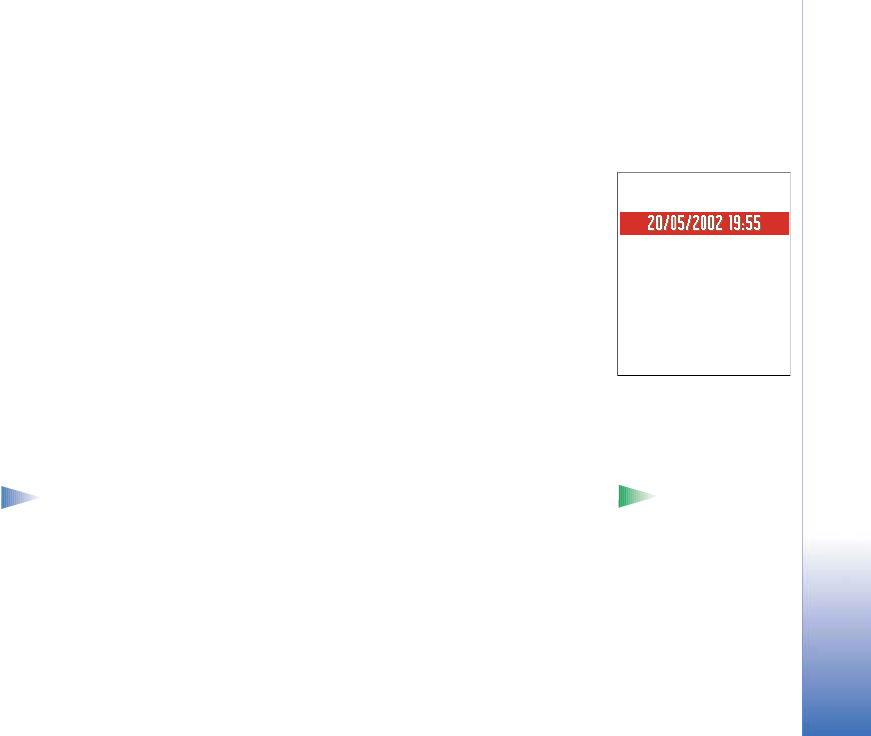
Copyright © 2002 Nokia. All rights reserved.
Settings
27
Display
• Contrast - To change the contrast of the display to lighter or darker. See Fig. 1, p. 25.
• Colour palette - To change the colour palette used on the display. See Fig. 2, p. 26.
• Screen saver timeout - The screen saver is activated when the screen saver time-out
period is over. When the screen saver is active, the display is cleared and you can see
the screen saver bar. See Fig. 3, p. 27.
• To deactivate the screen saver, press any key or open the sliding keypad.
• Screen saver - Select what it shown on the screen saver bar: time and date or a text you
have written yourself. See Fig. 3, p. 27. The location and background colour of the
screen saver bar changes in 1 minute intervals.
• Light sensor - The light sensor measures the surrounding light. When the light sensor is
active and it is bright enough, the phone display and keypad lights are automatically
shut down. The Minimum and Maximum settings control the sensitivity of the light
sensor. Select Minimum sensitivity, when you are using your phone indoors and do not
want the lights to be shut down too easily. Select Maximum if you want to save battery
power (the lights are shut down more easily). Select Off if you do not want to use the
Light sensor, the display and keypad lights are shut down if there have been not key
presses within 15 seconds.
Call settings
Tip! You can
prevent own number
sending for a single call by
adding #31# in front of
the phone number.
Note: To change the settings for call diverting, go to Menu→ Tools→ Call divert.
See ‘Settings for call diverting’, p. 19.
Send my caller ID
• This network service allows you to set your phone number to be displayed (Yes) or
hidden (No) from the person to whom you are calling.
Fig. 3 The screen saver.


















