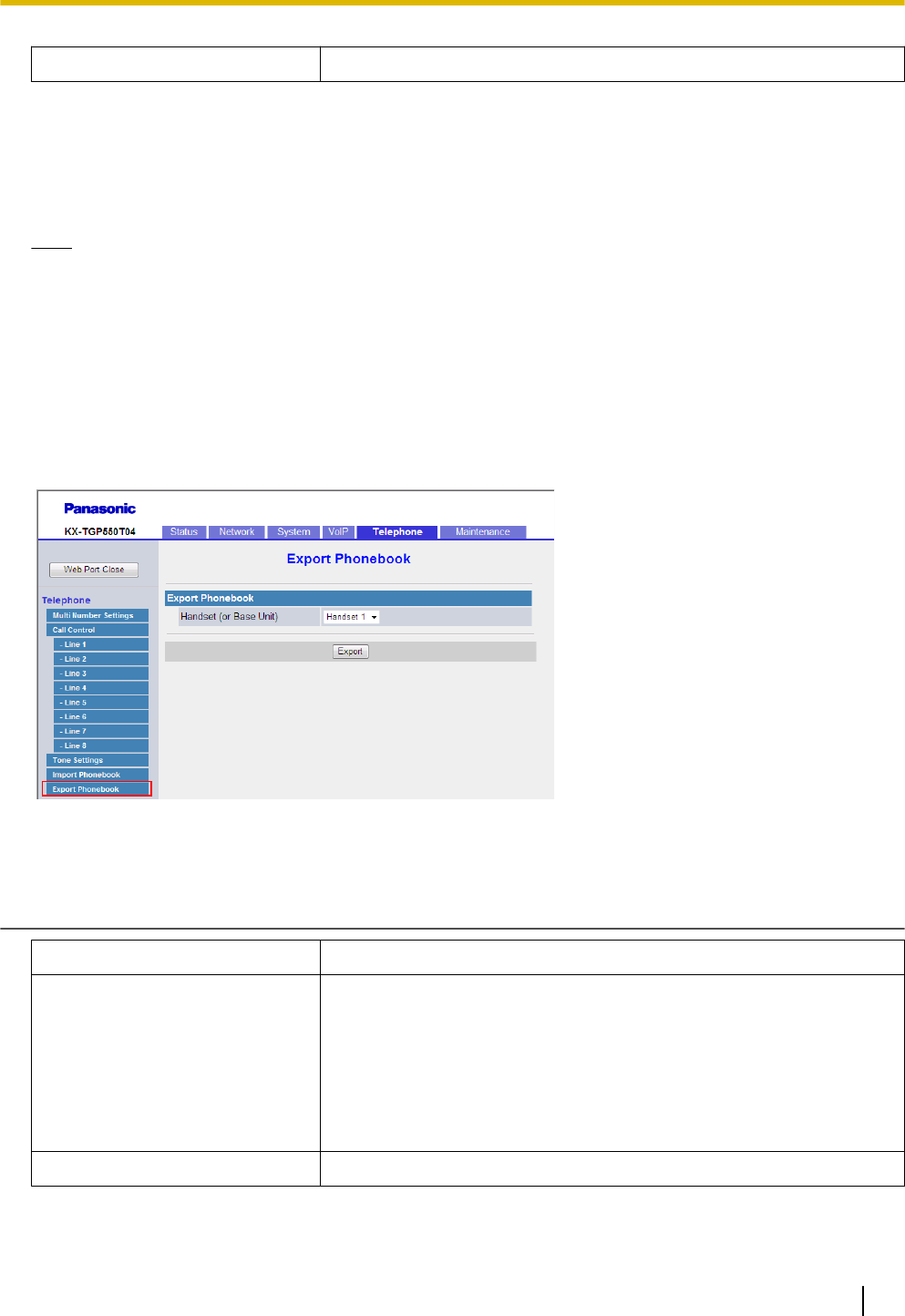
Default Value Not stored.
3.7.6 Export Phonebook
This screen allows you to save the phonebook data stored in the unit as a TSV file on a PC. For details, see
5.2.1 Import/Export Operation.
Note
• When you begin transferring the phonebook data, the "Now Processing File Data" screen is displayed,
and the screen is periodically reloaded. Click the text "HERE" in the message to display the [Export
Phonebook] screen again. If you do not, the "Now Processing File Data" screen remains displayed
even if the export is complete. Depending on your Web browser, the screen might not reload
automatically, and you will need to click the text "HERE" before the timer expires in order for the export
operation to function properly.
• Depending on the security settings of your Web browser, pop-up menus might be blocked at the time
of export. The security warning window may be displayed on another screen even if the Pop-up
Blocker settings are set to enable, and the file may not be exported successfully. In this case, try the
export operation again or disable the Pop-up Blocker feature of your Web browser.
3.7.6.1 Export Phonebook
Handset (or Base Unit)
Description Selects the handset or base unit to export the phonebook data from.
Value Range
• Handset 1
• Handset 2
• Handset 3
• Handset 4
• Handset 5
• Handset 6
• Base Unit (KX-TGP550 only)
Default Value Handset 1
Document Version 2010.03.15 Administrator Guide 117
3.7.6 Export Phonebook


















