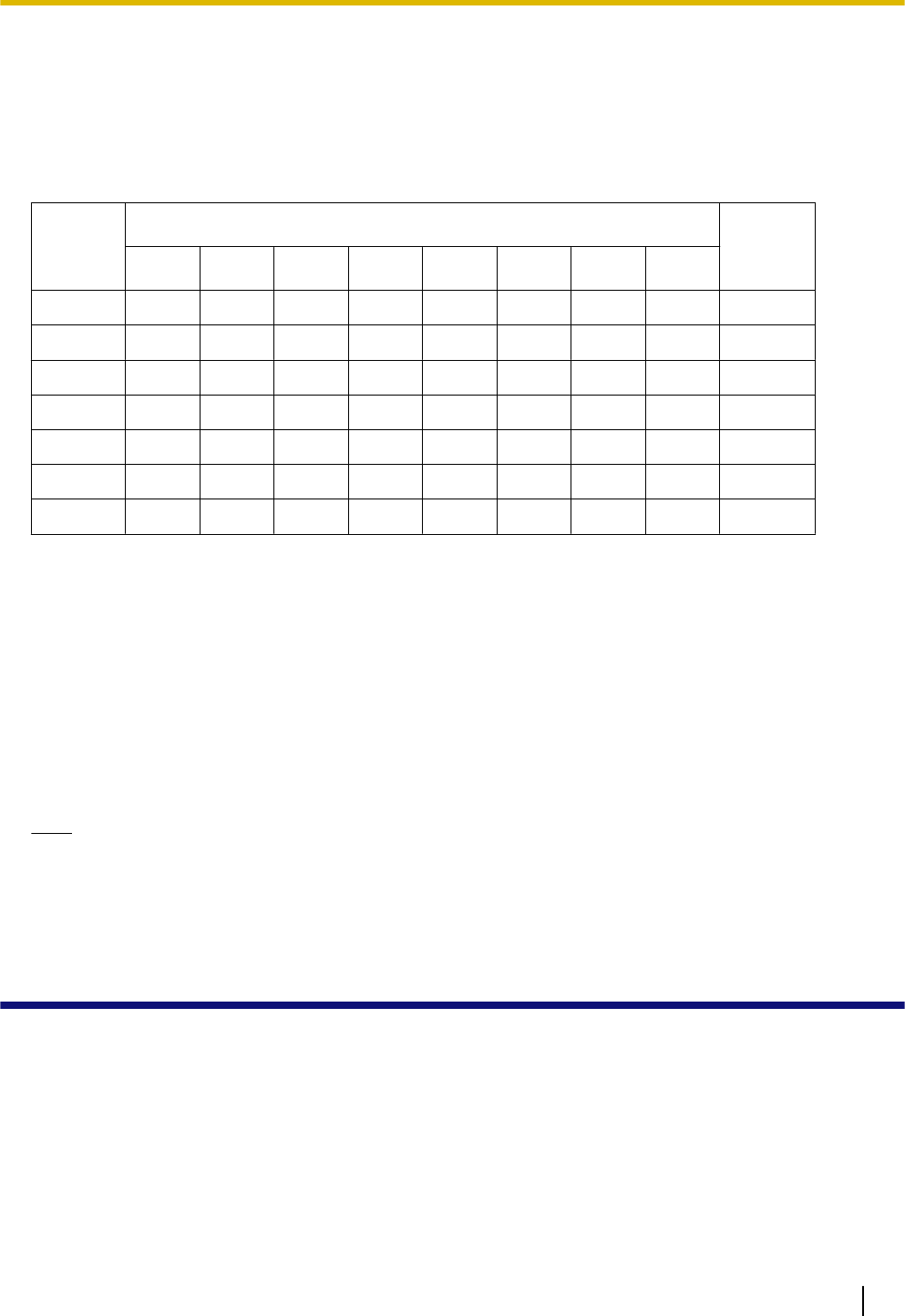
Programming Example 2
The following programming example shows a configuration where handsets 1–3 dial with lines 1–3,
respectively. Each handset uses the line set in [Default] by default.
You can program this table using Web user interface programming (® see 3.7.1.2 Handset and Line No.
selection for making calls).
[Handset and Line No. selection for making calls]
Handset
No.
Line No.
Default
1 2 3 4 5 6 7 8
1
ü ü ü
1
2
ü ü ü
2
3
ü ü ü
3
4
5
6
Base
Case 1:
When a user goes off-hook with handset 1, line 1 is seized and dialed by default. Line 2 and line 3 can also
be seized and dialed.
Case 2:
When a user goes off-hook with handset 2, line 2 is seized and dialed by default. Line 1 and line 3 can also
be seized and dialed.
Case 3:
When a user goes off-hook with handset 3, line 3 is seized and dialed by default. Line 1 and line 2 can also
be seized and dialed.
Note
• You can make a call with one of the phone numbers other than the default phone number. For details
about the operations, refer to the User Guide or Quick Guide on the Panasonic Web site (® see
Introduction).
5.2 Phonebook Import and Export
This section explains how to import and export phonebook data. Phonebook data of the unit includes names
and phone numbers.
Phonebook data on the unit can be exported, edited with editor tools, and imported again. In addition,
phonebook data created with other software can be imported into the unit.
You can use the phonebook import and export functions as follows.
Editing Phonebook Data on a PC
The phonebook data stored on the unit can be edited using a program such as Microsoft Excel
®
spreadsheet
software. For details about the operation, see 5.2.2 Editing with Microsoft Excel.
Document Version 2010.03.15 Administrator Guide 199
5.2 Phonebook Import and Export


















