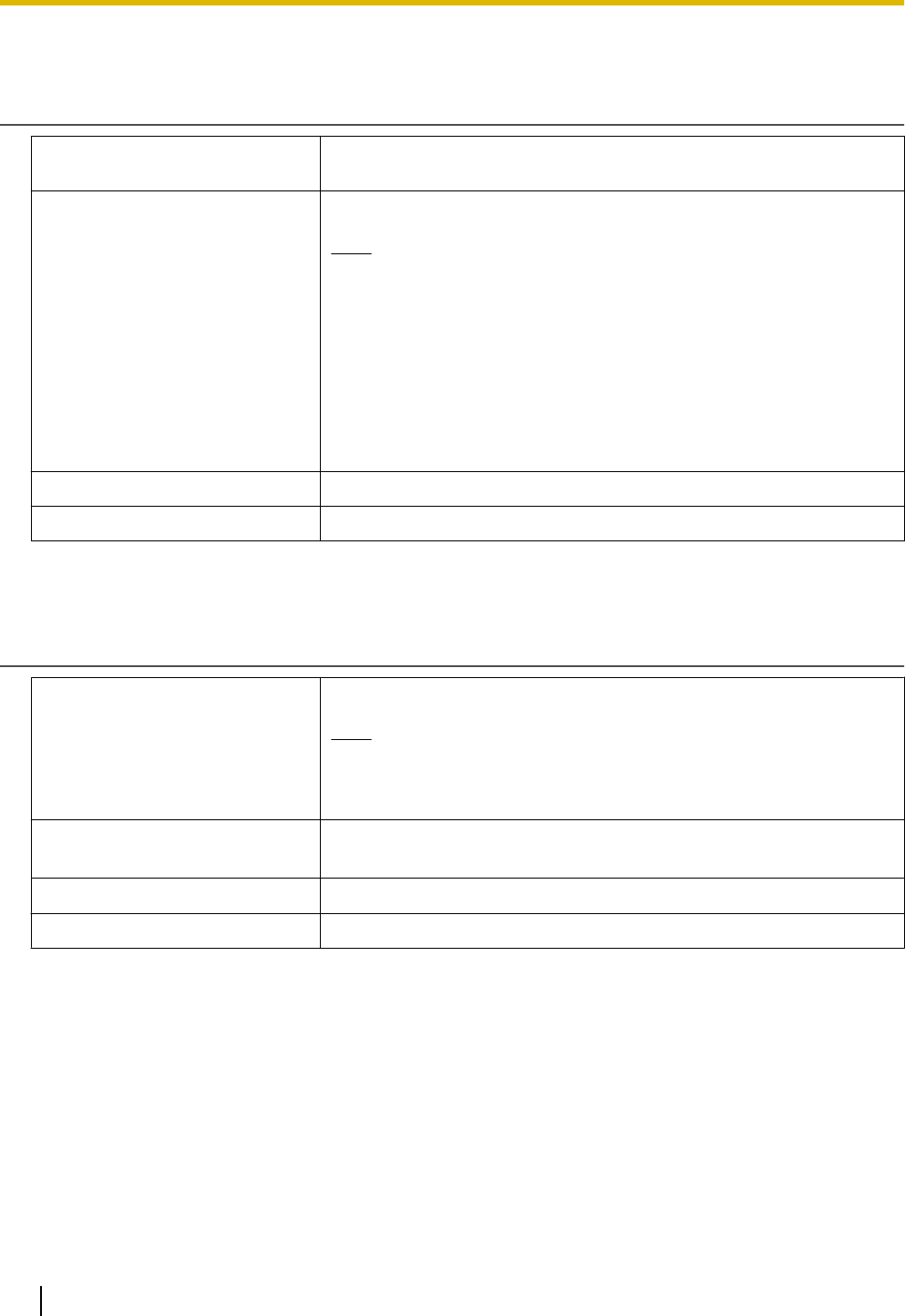
3.6.1.1 SIP Setting
SIP User Agent
Description Specifies the text string to send as the user agent in the headers of SIP
messages.
Value Range Max. 40 characters
Note
• You cannot leave this field empty.
• If "{mac}" is included in this field, it will be replaced with the
unit’s MAC address in lower-case.
• If "{MAC}" is included in this field, it will be replaced with the
unit’s MAC address in upper-case.
• If "{MODEL}" is included in this field, it will be replaced with the
unit’s model name.
• If "{fwver}" is included in this field, it will be replaced with the
firmware version of the unit.
Default Value Panasonic_{MODEL}/{fwver} ({mac})
Configuration File Reference SIP_USER_AGENT (Page 178)
3.6.1.2 Transport Protocol for SIP
Transport Protocol
Description Selects which transport layer protocol to use for sending SIP packets.
Note
• If you change this setting, the unit will restart automatically once
the message "Complete" appears. If the unit is on a call, it will
restart after it returns to idle.
Value Range
• UDP
• TCP
Default Value UDP
Configuration File Reference SIP_TRANSPORT_[1–8] (Page 193)
82 Administrator Guide Document Version 2010.03.15
3.6.1 SIP Settings


















