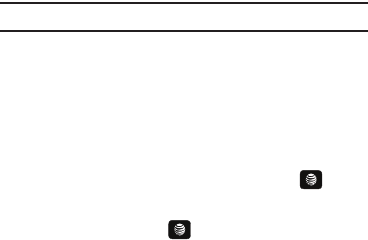
142
•
Auth Type
: select the type of authentication used for this WAP
connection: None, Normal, or Secure.
•
User ID
: enter the User ID required to connect to the network.
•
Password
: enter the user password required to connect to
the network.
•
Protocol
: set the connection protocol used by the WAP browser:
WAP, HTTP, or Other.
•
Home URL
: enter the URL address of the page to use as
your homepage.
•
Proxy Address
: MEdia Net set as the proxy server address
and port.
•
Linger Time (sec.)
: set a time period (in seconds) after which the
network is disconnected if there is no new data traffic.
•
Advanced Settings
: allows you to configure some of the
IP-specific information: Static IP, Static DNS, Server information,
and Traffic Class. Highlight this option and press the Edit soft key to
access the following options:
–
Static IP
: specify if you want to manually enter an IP address. Remove
the check mark if you want the server to automatically assign the IP
address.
–
Local Phone IP
: allows you to configure the local phone IP address.
–
Static DNS
: specify if you want to manually enter the Domain Name
Server (DNS) address. Remove the check mark if you want the server to
automatically assign the address.
–
Server 1/Server 2
: enter the Domain Name Server (DNS) addresses.
–
Traffic Class
: select the traffic class, press the Edit soft key, select a
Traffic Class (Subscribed, Conversation, Streaming, Interactive, or
Background) and press the OK soft key.
Note:
The WAP settings may vary depending on the service provider.
Applications Settings
The Applications Settings feature allows you to configure the
functional parameters for most of the onboard applications.
These applications are described in more detail within other
sections of this manual.
1. In Idle mode, press Menu ➔ Settings ➔ Applications
Settings and press the Select soft key or the key.
2. Select the type of application to change and press the
Select soft key or the key.
• Messaging Settings
• Browser Settings
• Music Player Settings
• CV Settings
• Record Audio Settings
• Calendar Settings
• Address Book Settings
A657.book Page 142 Friday, February 20, 2009 4:16 PM


















