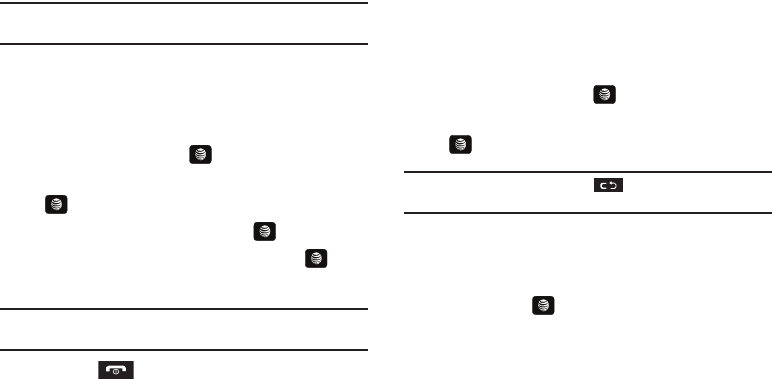
88
Note:
To stop the alarm when it rings, press any key or press the volume
keys. Press OK soft key to turn off the alarm.
Setting Auto Power-up Alarms
You can set the phone to ring the alarm when the time for an
alarm comes, even if the phone is switched off.
1. In Idle mode, press Menu ➔ My Stuff ➔ Tools and press
the Select soft key or the key.
2. Highlight Alarms and press the Select soft key or the
key.
3. Select Auto Power-up and press the key.
4. Highlight On and press the Save soft key or the key to
activate the Autopower feature.
Note:
If the menu option is set to Off, and the phone is switched off at the
specified time, the alarm does not ring.
5. Press the key to return to Idle mode.
Calendar
The calendar feature allows you to view the Month, Week, and
Day layout views. You can also create an Appointment,
Anniversary, Holiday, Important, or Private entries. It also shows
any Missed Alarm Events that have occurred.
To access the Calender menu, use the following steps:
1. In Idle mode, press Menu ➔ My Stuff ➔ Tools and press
the Select soft key or the key.
2. Highlight Calendar and press the Select soft key or the
key.
Tip:
In Idle mode, a quick press of the key displays the Calendar in
Month view.
3. Press the Options soft key. Highlight Create and press the
Right
Navigation key.
4. Select one of the following options and press the Select
soft key or the key.
•
Appointment
•
Anniversary
•
Holiday
•
Important
•
Private
5. Other options for the Calendar include:
•
View
: this option allows you to view the selected day.
A657.book Page 88 Friday, February 20, 2009 4:16 PM


















