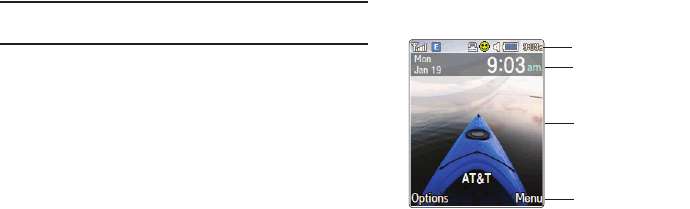
Understanding Your Phone 15
The volume keys can also be used to scroll up or down to
navigate through the different menu options.
This key is also used when the Music Player is active.
•
If you are playing music and the backlight goes out, press and hold
this key to gain access to the music player keys.
2.
PTT key
: Press to display the PTT Contacts. Press and hold
to display the Recent calls list.
3.
Flashlight key
: Press and hold this key for several seconds
to turn on the flashlight. Press and hold again to turn the
flashlight off, otherwise it will stay on for 10 minutes.
Note:
Do not shine the light directly into your eyes or the eyes of others as it
may damage eyesight.
4. Multitasking key: Opens the application switch window
which allows you to select from a group of different
applications without having to exit from the currently
active application. These options include making a voice
call, messaging, MEdia Net launch, launching the music
player, accessing games, or end multitasking.
5. Headset jack/Adapter jack: Allows you to plug in the
travel adapter (power), optional PC connection cable (data
transfer), and optional headset for safe, convenient,
hands-free conversations.
Back Light
A back light illuminates the display and the keypad when you
press any key. It turns off when no keys are pressed within a
given period of time, and/or dims the light, depending on the
settings in the Backlight Time menu.
Main Display Layout
The display has 4 areas:
Icons
Text and
graphic area
Soft key indicator
Date and Time
A657.book Page 15 Friday, February 20, 2009 4:16 PM


















