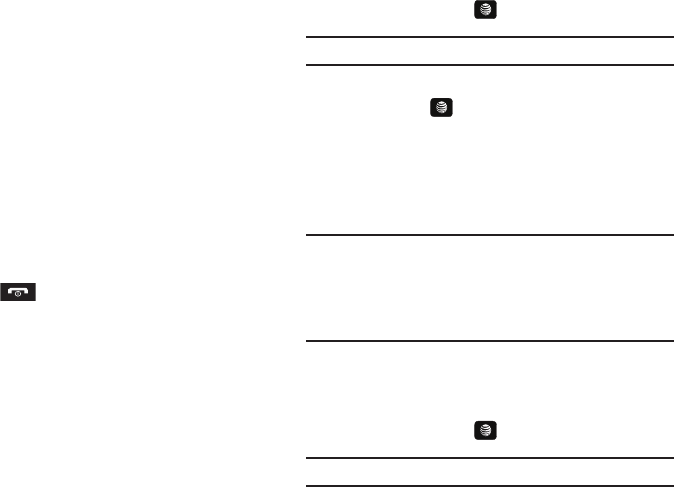
46
•
Phone
: tells you how many Address Book entries (out of a possible
1000) are in use.
•
USIM
: tells you how many entries are in use on your SIM card (out
of a possible 250, depending on your SIM card).
•
Additional No. 1
: if you added additional numbers to contacts
saved on the SIM card, this is a counter of the number of SIM
contacts with a second number saved.
•
Additional No. 2
: if you added additional numbers to contacts
saved on the SIM card, this is a counter of the number of SIM
contacts with a third number saved.
•
Email
: displays the number of entries (out of 250, depending on
your SIM card) in use.
•
FDN Contacts
: displays the number of entries (out of 40,
depending on your SIM card) in use.
2. Press the key to return to Idle mode.
SIM Management
Using SIM Management you can manage the contacts stored on
the Phone or the SIM card and copy them to the alternate
location. You can also delete all the contacts stored on the SIM
card.
Copying Contacts to the SIM Card
1. In Idle mode, press Menu ➔ Address Book ➔ SIM
Management ➔ Copy Contacts to SIM, and press the
Select soft key or the key.
Note:
Only the contacts currently stored in the Phone’s memory display.
2. Highlight the entry that you want to copy to the SIM card
and press the key to place a check mark next to the
selection (or place a check mark next to All).
3. Press the
Copy
soft key.
4. At the
Some Info might be lost Continue?
prompt press the
Yes
soft key to accept, or the
No
soft key to cancel.
Note:
When storing an Address Book entry onto the SIM card, note that only
the Name, Phone Number, Group, and Slot location initially display. To
save additional information for a particular contact, such as other
phone numbers, or e-mail, it is important to add new fields to that
Contact information. If you move the SIM card to another phone that
does not support additional fields on the SIM card, this additional
information may not be available.
Copying Contacts from the SIM Card to the Phone
1. In Idle mode, press Menu ➔ Address Book ➔ SIM
Management ➔ Copy Contacts from SIM, and press the
Select soft key or the key.
Note:
Only the contacts currently stored on the SIM card display.
A657.book Page 46 Friday, February 20, 2009 4:16 PM


















