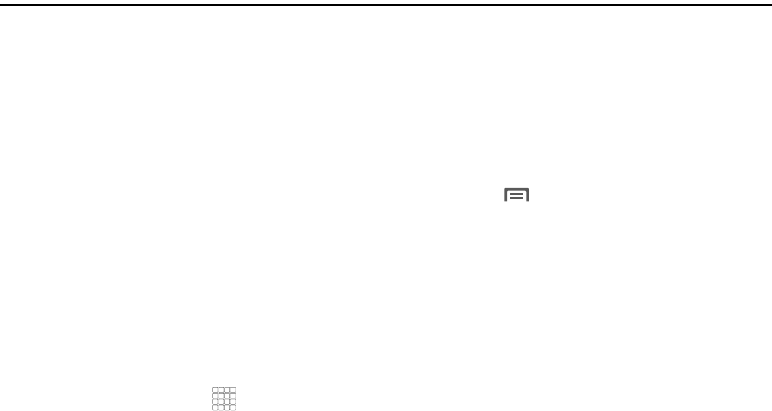
42
Section 6: Messaging
This section describes how to send and receive messages, and
other features associated with messaging.
Types of Messages
Your phone supports these types of messages:
•
Text messages
: Send and receive simple messages containing text to
other mobile phones or email addresses (also known as SMS).
•
Multimedia messages
: Send and receive text messages with pictures
and/or sound to other mobile phones or email addresses (also known
as MMS).
•
Email
: Send and receive email from your email accounts, including
Corporate Exchange mail.
•
Gmail
: Send and receive Gmail from your Google account.
•
Google Talk
: Chat with other Google Talk users.
Text and Multimedia Messaging
Your phone can send and receive text and multimedia messages
to other mobile phones and to email addresses.
Creating and Sending Messages
1. From the Home screen, touch
➔
Messaging
➔
New
message
.
2. Tap the
To
field to enter recipients:
• Enter contacts by name
. As you enter a name, matching contacts
appear on screen. Touch a contact to add it to the list.
• Enter phone numbers
. As you enter a number, matching contacts
appear. Touch a contact to add it to the list.
• Enter email addresses
: As you enter addresses, matching
contacts appear on screen. Touch a contact to add it to the list.
3. Touch the
Type to compose
field, or touch
Next
, and
compose your message. While composing a message,
press the
Menu Key
for these options:
• Add subject
: Add a subject field to the message and enter a
subject. (This option also converts the message to MMS.)
• Attach
: Add content to the message to convert it to MMS.
–
Pictures
: Add a picture.
–
Capture picture
: Take a new picture.
–
Videos
: Add a video.
–
Capture video
: Record a new video.
–
Audio
: Add a sound clip.
–
Record audio
: Create a new audio clip.
–
Slideshow
: Add a slideshow of pictures to this message.
• Insert smiley
: Add a text emoticon to the message.
•Discard
: Discards the message.


















