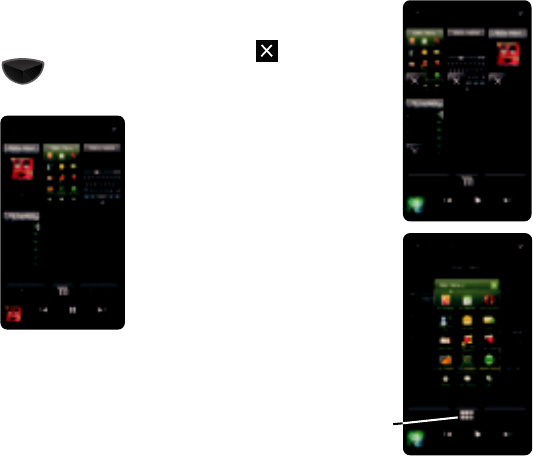
Personal Information Applications 101
Task Switcher
Task Switcher allows you to quickly view, end, or switch between
open applications or features.
1. Press and hold the
Main Menu
key .
– or –
From a Main Menu screen, tap
the center
Task Switcher
button.
2. By default, open applications
and features are displayed as
thumbnails in a grid.
3. Tap a thumbnail to
switch focus
to the application.
4. Tap the right soft key
End all
to
end all open tasks.
5. Tap the left soft key
End
to
mark tasks for closing.
6. Tap the on a task to end
it, then tap
Done
to end
selected tasks.
7. Tap the center soft key to
toggle between Grid and Scroll
view.
8. Swipe the screen to
scroll through open
applications.
9. Tap the left soft key
End
to end the top
task.
10. Tap the right soft key
End all
to end all open
tasks.
Center
soft key


















