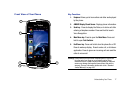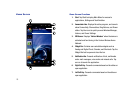22
Notification Bar Icons
The
Notification Bar
displays at the bottom of the home screen to
inform you of new messages and e-mails, missed calls, and
voice mail.
A number beside an icon indicates the number of notifications for
the type.
New SMS/MMS Message
: Tap the icon to go to the
Inbox.
New E-mail
: Tap the icon to go to Messaging.
Missed Calls
: Tap the icon to go to Call Logs.
New Voice mail
: Tap the icon to go to Visual Voice
Mail. For more information, see “Visual Voice Mail”
on page 12.