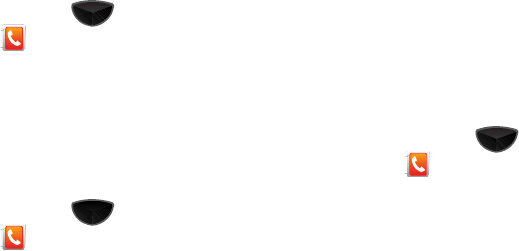
My Contacts 61
Making a Call from My Contacts
To make a call from
My Contacts
:
1. Press the
Main Menu
key ➔
Main Menu 1
➔
My Contacts
.
2. Find the contact to be called, and tap it to display the
contact. For more information on finding a contact, see
“Finding a Contact” on page 59.
3. Tap the desired number for the contact to place the call.
Sending a Contact via vCard
To send contact information as a message attachment:
1. Press the
Main Menu
key ➔
Main Menu 1
➔
My Contacts
.
2. Find the contact to be sent, and tap it to display it. For
more information on finding a contact, see “Finding a
Contact” on page 59.
3. Tap the right soft key
Menu
➔
Send contact via vCard
.
4. Add a recipient and tap the left soft key
Send
.
Sending Contact(s) via Bluetooth
You can send contact information via Bluetooth to another
Bluetooth device.
Your Omnia II also supports sending multiple contacts, or your
entire phonebook, via Bluetooth.
To send contact information wirelessly with another Bluetooth-
enabled device, first make sure Bluetooth is on. For more
information, refer to “Bluetooth Modes” on page 132.
1. Press the
Main Menu
key ➔
Main Menu 1
➔
My Contacts
➔
Phonebook
tab.
2. Tap the right soft key
Menu
➔
Send via Beam
.
3. Select contact(s) by tapping. For more information on
finding a contact, see “Finding a Contact” on page 59. To
select all contacts, tap the
Select contacts
checkbox.
4. Tap the left soft key
Done
. Your phone begins to search for
a compatible device.
5. Tap the device to which you wish to transmit. When the
contact(s) are successfully transmitted, the selected
device displays
Done
.


















