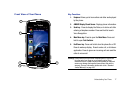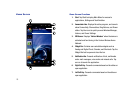Understanding Your Phone 21
Annunciator Icons
Icons in the Annunciator line display network, phone and battery
status, as well as notifications for events and connections. .
Signal strength
: More bars mean better signal.
GPS Location On
: GPS for location is active.
GPS 911 Only
: GPS only active for 911 calls.
Airplane Mode
: Phone is turned off, but other features are
available. For more information, refer to “Airplane Mode”
on page 10.
Ringer On
: The ringer is set to On.
Ringer Off
: The ringer is set to Off.
Vibrate On
: The ringer is set to Vibrate.
1xRTT
: 1xRTT high speed data transfer service is available,
which is required for MMS and data services.
3G
: 3G high speed data protocol is available, which is
required for video streaming and downloads.
Information
: Alerts you to informational messages.
Roaming
: Your phone is outside of the home service area,
and is in Roaming mode.
Connecting
: ActiveSync or Data session is currently in use.
No Connection
: There are no data sessions active.
Attention
: Two or more message icons are being displayed.
Reminder
: A calendar event is upcoming.
Speakerphone
: The phone is in Speakerphone mode.
Voice Privacy
: Voice Privacy Enhanced Mode is available.
Wi-Fi Inactive
: A Wi-Fi connection is available, but inactive.
Wi-Fi Active
: A Wi-Fi connection is available and active.
Battery Status
: Current battery charge (shown fully
charged).
Battery Charge Needed
: Battery is fully discharged. Phone
will shut off if not charged.
Battery Charging
: Charger is connected and battery is
charging.