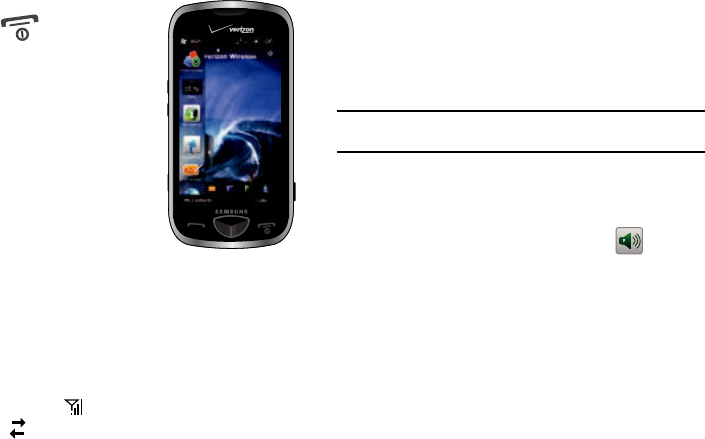
Getting Started 9
Powering the Phone On and Off
1. Press and hold the End/Power
key .
2. When powering
On
, the phone
receives a signal from your
home network and then logs
in. At this point, the phone
displays the
home
screen
(page 24) and only functions
as a PDA (allowing you to run
applications) until you activate
the phone features.
3. When powering
Off
, the
message “Shutdown the device?” displays. Tap
Yes
to
power off the phone.
Turning the Phone Feature On and Off
Before you can use your Omnia II™ phone features, the onboard
phone must first be activated. To turn the phone on or off:
ᮣ
Tap the
Signal
icon on the
Annunciator line
➔
Wireless
Manager
, ➔
Phone
.
Sounds and Ringtones
When starting to use your phone, it’s helpful to set the sounds
and tones your phone will use to alert you to its status, and to
notify you of incoming calls and messages.
For information on setting all Sound Settings, see “Sound
Settings” on page 139.
Tip:
You can easily access System Volume and Ring Volume, Wireless
Manager, and Power Settings by tapping in the Annunciator Line.
Sound Profiles
Sound Profile
provides an easy way to quickly set the sounds for
your phone.
1. From the
Widget Bar
, tap the
Sound Profile
widget to
move it to the
home screen
.
2. On the
Sound
Profile
widget, choose from:
•Vibrate
: The phone vibrates, but plays no tones.
•Volume On
: The phone plays all selected tones.
•Volume Off
: No tones are played.


















