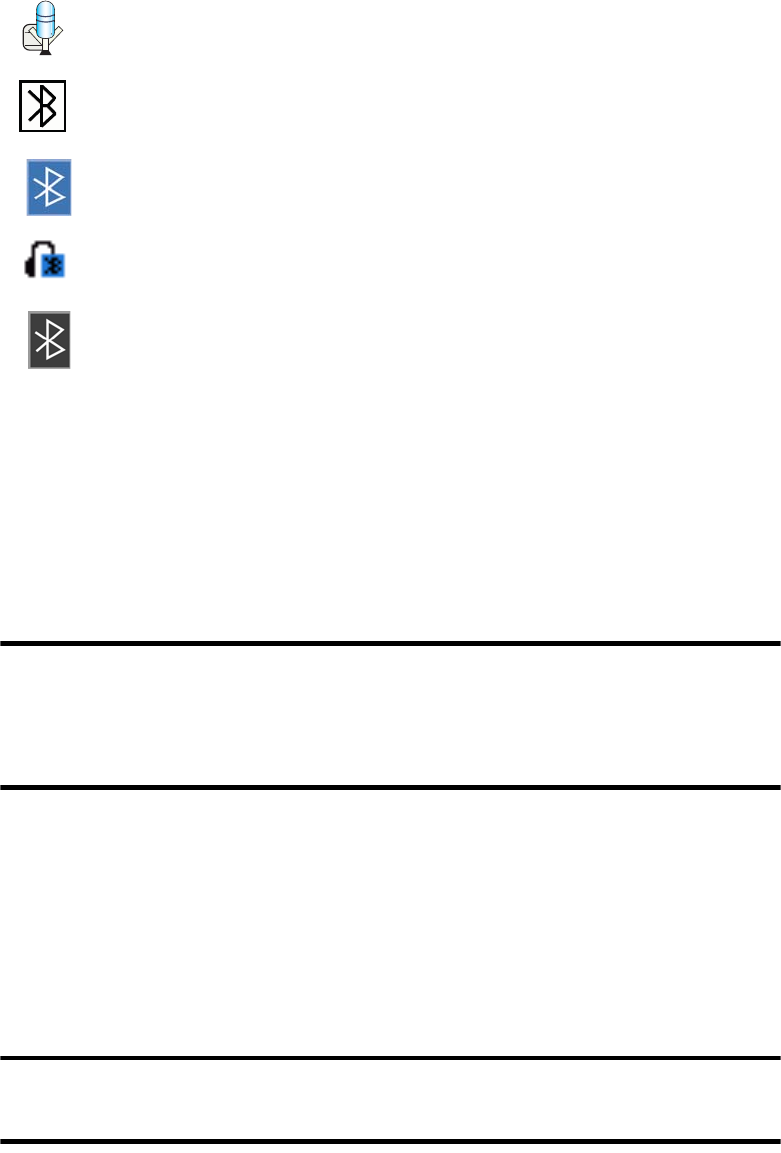
13 Your Phone
Memory Card
Your phone allows you to use a Micro SD (Secure Digital) memory card (up to
16GB) and an adapter to expand the phone’s available memory space. This digital
card makes it easy to exchange images, music, and voice data quickly between SD-
compatible devices.
Note: Before you can copy files to a memory card from your PC, you must first
insert it into the phone. The phone will format the card for you and create the
necessary file folders. The card is formatted with a FAT32 file system that can be
read by most computers.
Inserting the Micro SD Memory Card
To insert the Micro SD memory card into your phone:
1. Remove the back cover of the phone. Notice the memory card opening
on the lower right side of the phone.
2. Position the Micro SD memory card in line with the opening and gently
slide it into place until it is fully inserted and locked.
Note: Be sure to use only recommended memory cards (up to 16GB). Using non-
recommended memory cards could cause data loss or damage your phone.
Indicates that there is a voice caption attached to an image.
Indicates that Bluetooth technology is enabled.
Indicates that Bluetooth technology is connected.
Indicates that Bluetooth headset is connected.
Indicates that Bluetooth technology is hidden.
Indicates that the handset is in Airplane mode.
Phone Off
u450_UG.book Page 13 Tuesday, August 25, 2009 4:03 PM


















