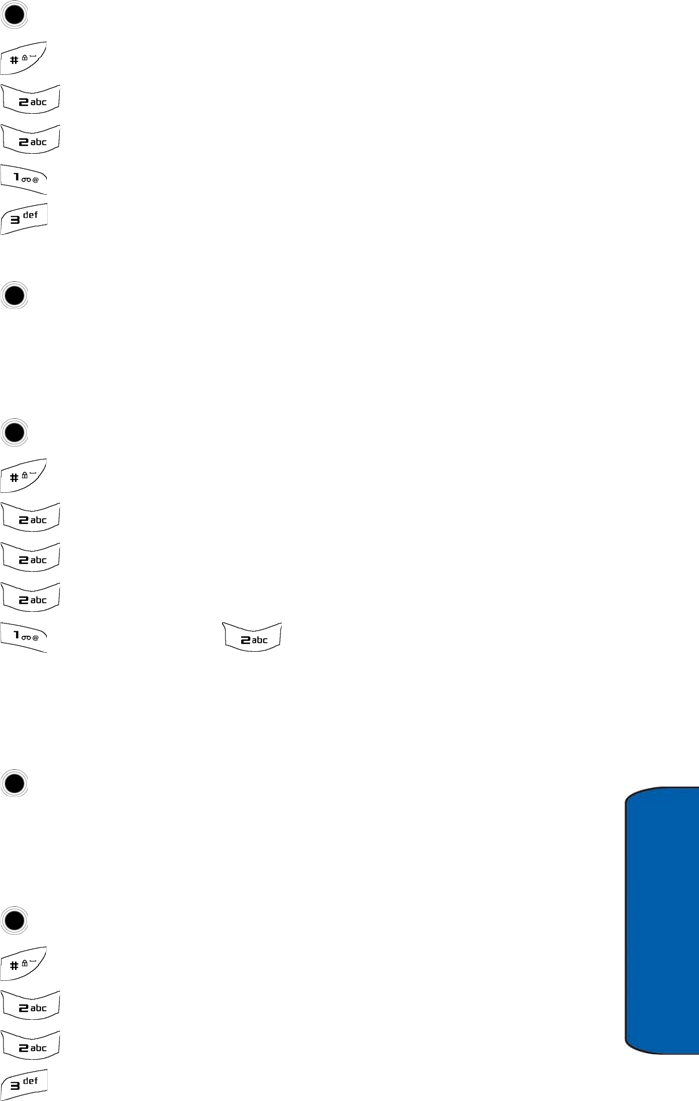
Settings 72
Settings
To select a ringer type for incoming roam calls:
1. Press for Menu.
2. Press for Settings.
3. Press for Sounds.
4. Press for Ringer Type.
5. Press for Voice Calls.
6. Press for Roam Ringer.
7. Select Normal or Distinctive.
8. Press to save and exit.
Messages
To select a ringer type for received messages:
1. Press for Menu.
2. Press for Settings.
3. Press for Sounds.
4. Press for Ringer Type.
5. Press for Messages.
6. Press for Voicemail or for Text and Multimedia.
7. Press the navigation button up or down to select Ring Tones, Melodies,
or My Content.
8. Press the navigation key up or down to select desired ringer.
9. Press to save and exit.
Schedule
To select a ringer type for scheduled events:
1. Press for Menu.
2. Press for Settings.
3. Press for Sounds.
4. Press for Ringer Type.
5. Press for Schedule.
u450_UG.book Page 72 Tuesday, August 25, 2009 4:03 PM


















