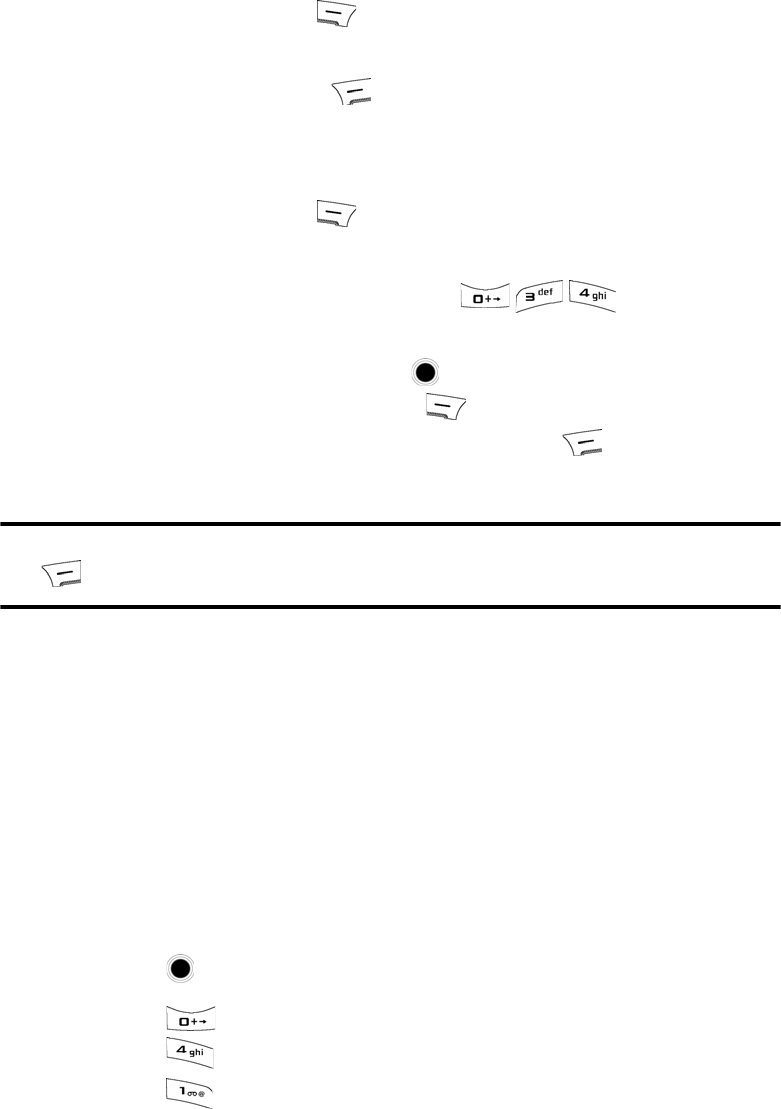
59 Tools
3. Press the left soft key for Next.
4. Use the keypad to enter the countdown Time.
5. Press the right soft key to select AM or PM.
6. Press the Down navigation key once.
7. Use the keypad to enter the countdown Date.
8. Press the left soft key for Done.
To view or edit existing Countdowns:
1. Display the Countdown menu (Menu ).
2. Highlight a countdown and select one of the following options:
• To edit the countdown, press to display the countdown details
and then press the left soft key for Edit.
• To delete countdown, press the right soft key for Options and
select Erase.
Note: To delete all the countdowns, from the Countdown menu, press the right soft
key for Options and select Erase All.
Mass Storage
You can connect your phone to your personal computer using a USB data cable,
using your phone as a portable disk drive.
Connect to PC
You must insert a memory card into the phone in order to connect the phone to a
computer. The memory card is the destination for all file transfer.
To transfer files between your phone and your computer:
1. Connect your phone to the data cable.
2. Connect the data cable to your computer.
3. Press for Menu.
4. Press for Tools.
5. Press for Mass Storage.
6. Press for Connect to PC. The phone now appears as a removable
disk on your computer.
u450_UG.book Page 59 Tuesday, August 25, 2009 4:03 PM


















