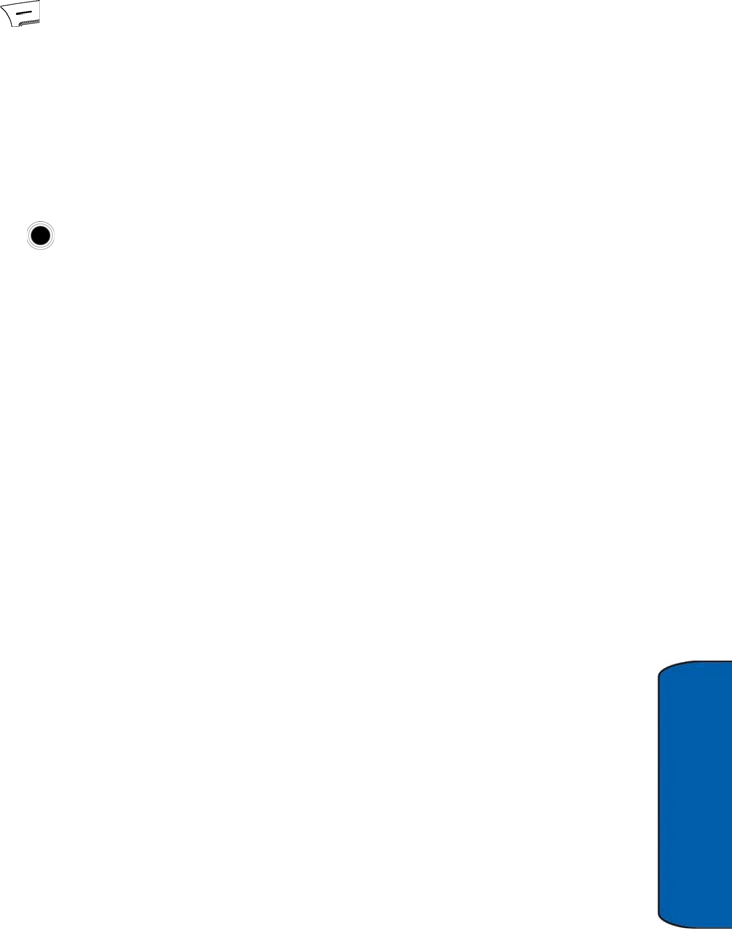
Voice Memo 54
Voice Memo
Voice Memo Options
After recording a voice memo, you can select the following options by pressing the
right soft key for Options in the Voice Memo menu.
• Record New: Record a new voice memo. See "Recording Voice Memos" on
page 53.
• Send: Send the selected voice memo in a multimedia text message or via
Bluetooth. See "Messaging" on page 30 for more information on sending
multimedia messages.
• Erase: Select the individual memos to erase by highlighting them and
pressing .
• Erase All: Erase all the voice memos.
• Copy/Move: Allows you to Copy or Move the memo to your memory card.
• Rename: Change the description of the voice memo.
• Info: Displays information about the selected voice memo, such as length,
size and recording date.
u450_UG.book Page 54 Tuesday, August 25, 2009 4:03 PM


















