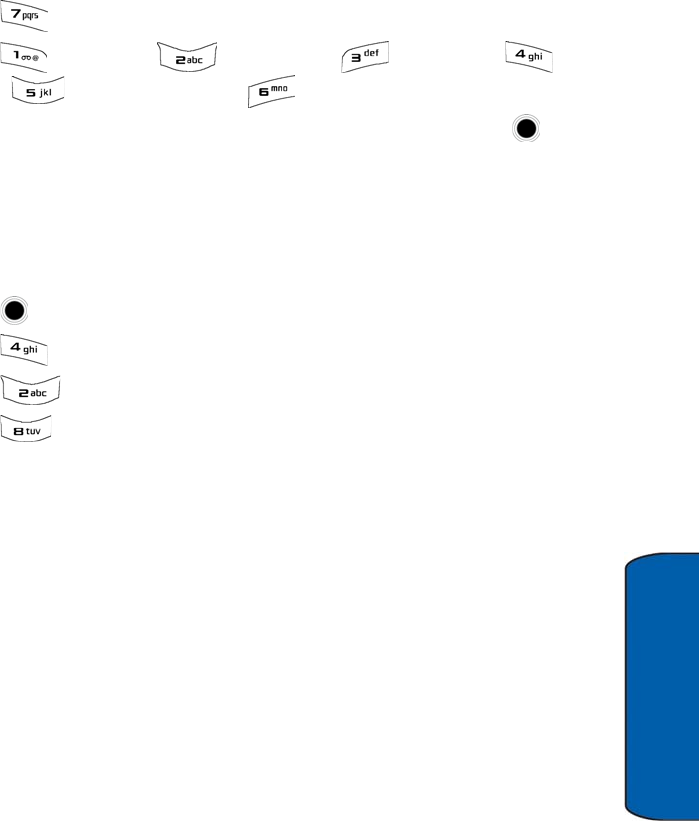
Messaging 38
Messaging
4. Press for Erase Messages.
5. Press for Inbox, for Outbox, for Drafts, for
Saved, for Templates, or for All Messages.
6. Press the navigation key left or right to select Yes and press .
Settings
There are several options associated with messages. The Settings menu allows you
to customize the options to fit your preferences.
To access the Settings menu:
1. Press for Menu.
2. Press for Messaging.
3. Press for Text and Multimedia.
4. Press for Settings.
The following options are available:
SMS Options
• CallBack Number: allows you to change the callback number for this
message. The default callback number is your mobile phone number.
• Priority: allows you to change the priority of the message between Urgent
and Normal.
MMS Options
• Read Report: allows you to turn Read Receipt Off or On. When On, you will
be notified when your message is read by the message’s recipient.
• Delivery Report: allows you to turn Delivery Receipt Off or On. When On,
you will be notified when your message is received by the message’s
recipient.
• Priority: allows you to change the priority of the message between High,
Normal, and Low.
• Auto Download: allows you to turn Auto Downloading Off or On. When On,
the attachments for multimedia messages will automatically be downloaded
to your phone.
• Rejection Settings: allows you to adjust the Rejection settings for your
phone. The options available are:
• By Size: allows you to reject multimedia messages that over a
specified size.
u450_UG.book Page 38 Tuesday, August 25, 2009 4:03 PM


















