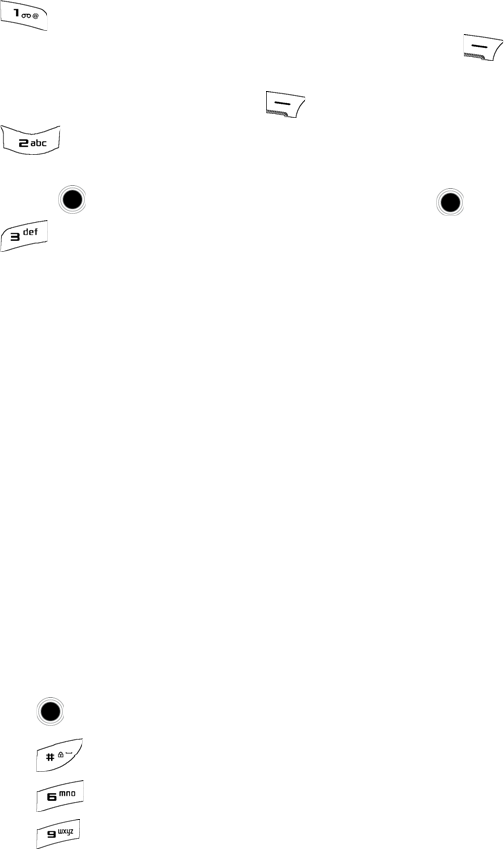
85 Settings
5. Enter your user lock code. Select one of the following options:
• Change Lock Code: changes the lock code for your phone.
Enter the new number and press the left soft key for Next. You
will be asked to confirm the new number. After you re-enter the lock
code, press the left soft key for Done.
• Special #: allows you to enter special phone numbers which
can be called even if the phone is locked. Select one of the slots and
press . Type in the new number and press to save.
• Erase/Reset: Select one of the following options:
• Erase Web Cookies: deletes your web browser’s cookies.
• Erase Web History: deletes your web browser’s history.
• Erase Web Cache: deletes your web browser’s cache.
• Erase Contacts: deletes the contents of your Contacts.
• Erase My Files: deletes the contents of My Content.
• Erase Pictures: deletes the contents of your Image Album.
• Default Settings: resets all settings.
• Reset Phone: returns all phone options to their factory defaults.
Keypad Lock
The Keypad Lock feature helps to prevent accidental key presses when the handset
is in your pocket or purse. When the Keypad Lock is on, the buttons are disabled
until the handset is unlocked.
To change the Keypad Lock settings:
1. Press for Menu.
2. Press for Settings.
3. Press for More...
4. Press for Keypad Lock.
5. Press the navigation keys up or down to select 5 Seconds, 15 Seconds,
30 Seconds, or Never Lock.
u450_UG.book Page 85 Tuesday, August 25, 2009 4:03 PM


















