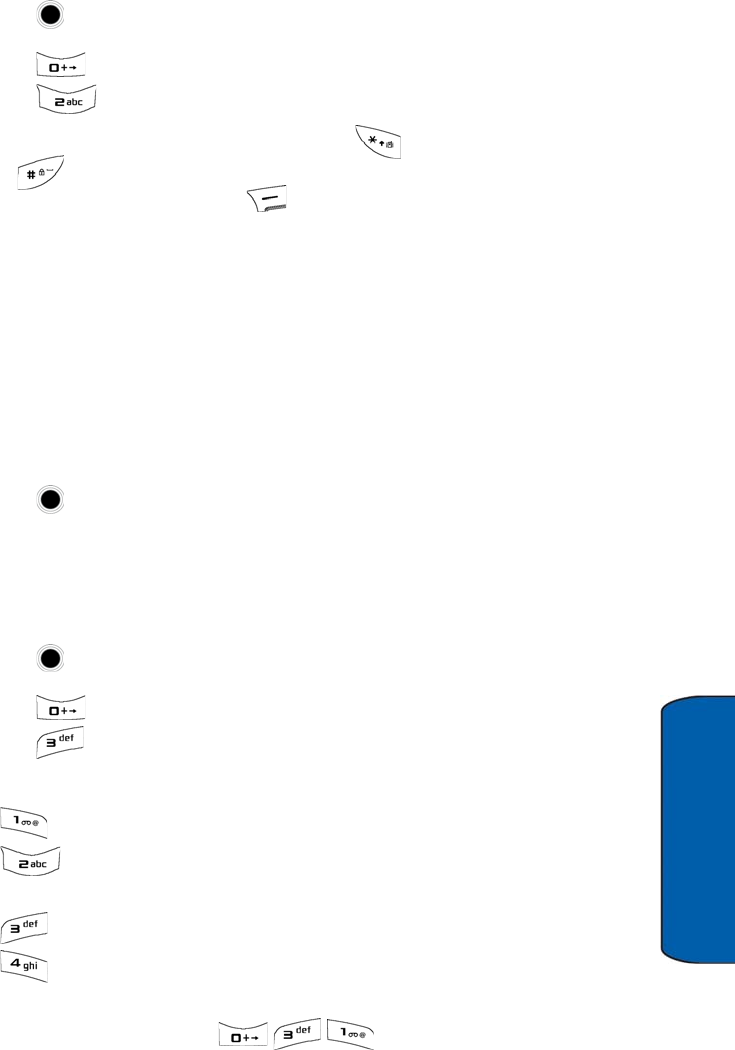
Tools 56
Tools
To access the calculator:
1. Press for Menu.
2. Press for Tools.
3. Press for Calculator.
4. Enter a number with the keypad. (Press to insert a decimal point
and to make the number negative or positive. To clear the input
box, press the right soft key .)
5. Use your navigation key to select a mathematical function:
• Left to subtract
• Up to multiply
• Right to add
• Down to divide
6. Enter the next number using the keypad. Repeat steps 5 to 7 as
necessary.
7. Press to view the results.
Calendar
Your Calendar helps organize your time and reminds you of important events.
To add an event to today’s schedule:
1. Press for Menu.
2. Press for Tools.
3. Press for Calendar.
4. Select a Planner type:
• Today: displays today’s events.
• Scheduler: displays a calendar from which you can select a
day.
• Task List: displays a to-do list.
• Countdown: displays a countdown to a specific time.
Using Today Entries
You can use the Today menu (Menu ) to display all the Schedule,
Task, and Countdown entries for the current day:
• Press the Left and Right navigation keys to switch between the Schedule,
Task, and Count tabs.
u450_UG.book Page 56 Tuesday, August 25, 2009 4:03 PM


















