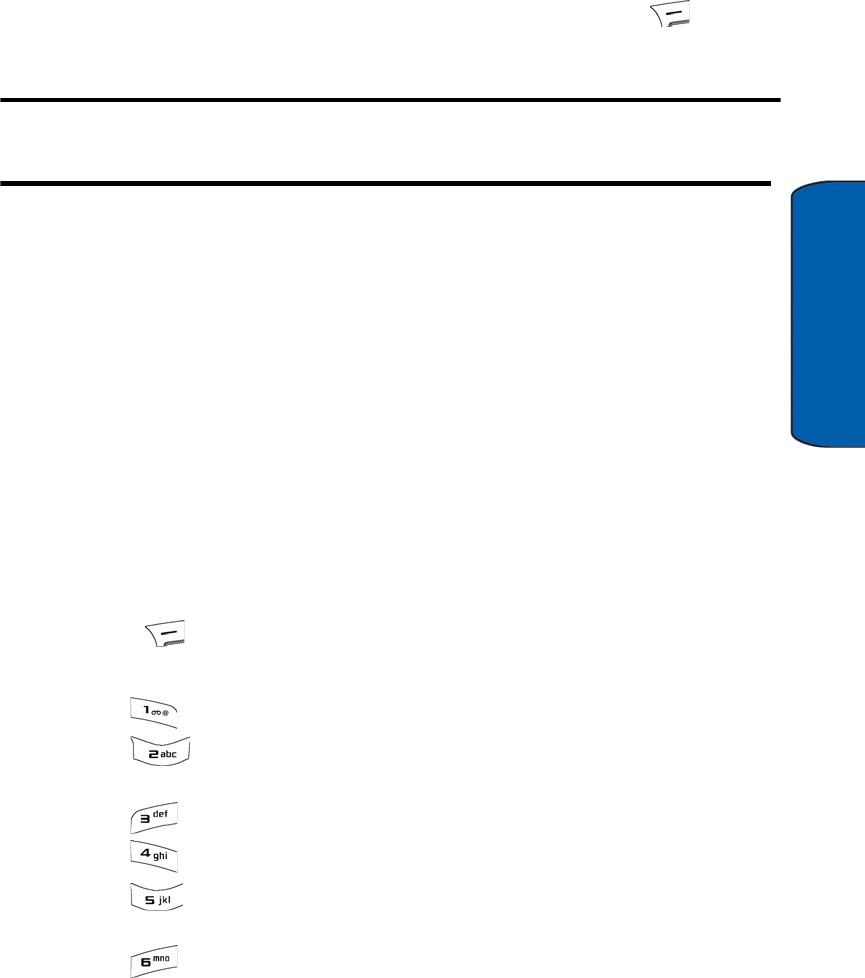
Phone Basics 20
Phone Basics
End-of-Call Options
After receiving a call from or making a call, the phone number and the duration of
the call are displayed. The call details are automatically moved to the recent calls.
If the phone number is not in your Contacts, press the right soft key for
Options and select Save to save the number to your Contacts.
Note: The End-of-Call options are not displayed for calls identified as Unknown ID
or Restricted numbers.
Saving Phone Numbers
Your phone can store up to 600 entries (numbers/e-mails/URLs) in multiple
categories (Mobile, Home, Work, Pager, E-mail, etc.). The Contacts capacity is
based on number of entries, not on number of contacts. (For more information,
see "Adding New Entries" on page 25.)
Entering Text
Selecting a Character Input Mode
Your phone provides convenient ways to enter words, letters, punctuation,
symbols, and numbers whenever you are prompted to enter text (for example,
when sending text messages).
To change the character input mode:
1. When you display a screen where you can enter text, press the right soft
key for Options.
2. Select a character input mode:
• Alpha to enter characters with the keypad (see page 21).
• T9 to enter characters using predictive T9 Text Input (see the
next topic).
• Symbol to enter symbols (see page 21).
• Number to enter numbers (see page 21).
• Quick Text to enter prewritten phrases. This option is available
only for fields where Quick Text can be entered.
• ShortCut to enter common Web text. This option is available
only for fields where Shortcut text can be entered.
u450_UG.book Page 20 Tuesday, August 25, 2009 4:03 PM


















