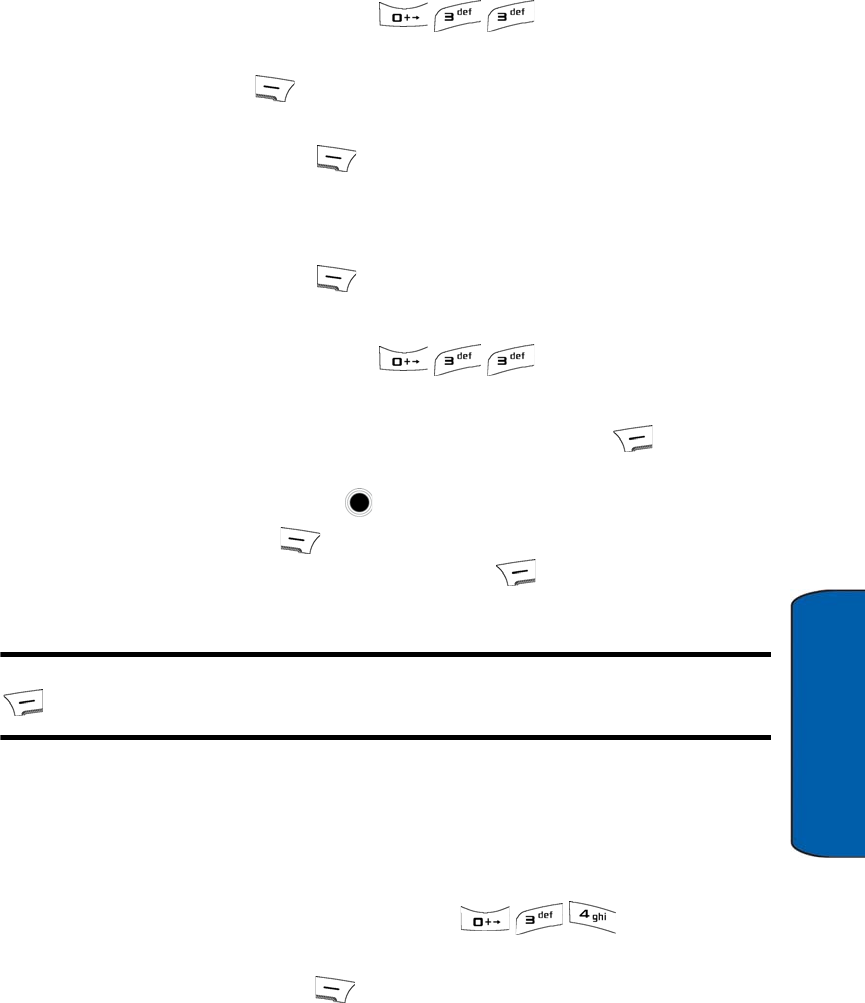
Tools 58
Tools
Using the Task List
You can use the Task function in the same way you would use a to-do list. When
the task has been completed, you can check it off as done.
To enter a Task:
1. Display the Task List (Menu ).
2. If this is the first entry, enter a description of the task. Otherwise, press
the left soft key for Add New and enter the text. See "Entering Text"
on page 20.
3. Press the left soft key for Next.
4. Use the navigation keys to select a Priority for the task.
5. Use the navigation keys and keypad to set a Due Time and Due Date.
6. Press the left soft key for Done.
To view or edit existing Tasks:
1. Display the Task List (Menu ).
2. Highlight a task and select one of the following options:
• To set the state of the task, press the right soft key for Options.
Select Set State followed by To Do, In Process, or Completed.
• To edit the task, press to display the task details and then press
the left soft key for Edit.
• To delete task, press the right soft key for Options and select
Erase.
Note: To delete all the tasks, from the Task List menu, press the right soft key
for Options and select Erase All.
Using Countdown
You can use the Countdown function to remind you how much time is left until a
specific event.
To enter a Countdown:
1. Display the Countdown menu (Menu ).
2. If this is the first entry, enter a description of the countdown. Otherwise,
press the left soft key for Add New and enter the text. See
"Entering Text" on page 20.
u450_UG.book Page 58 Tuesday, August 25, 2009 4:03 PM


















