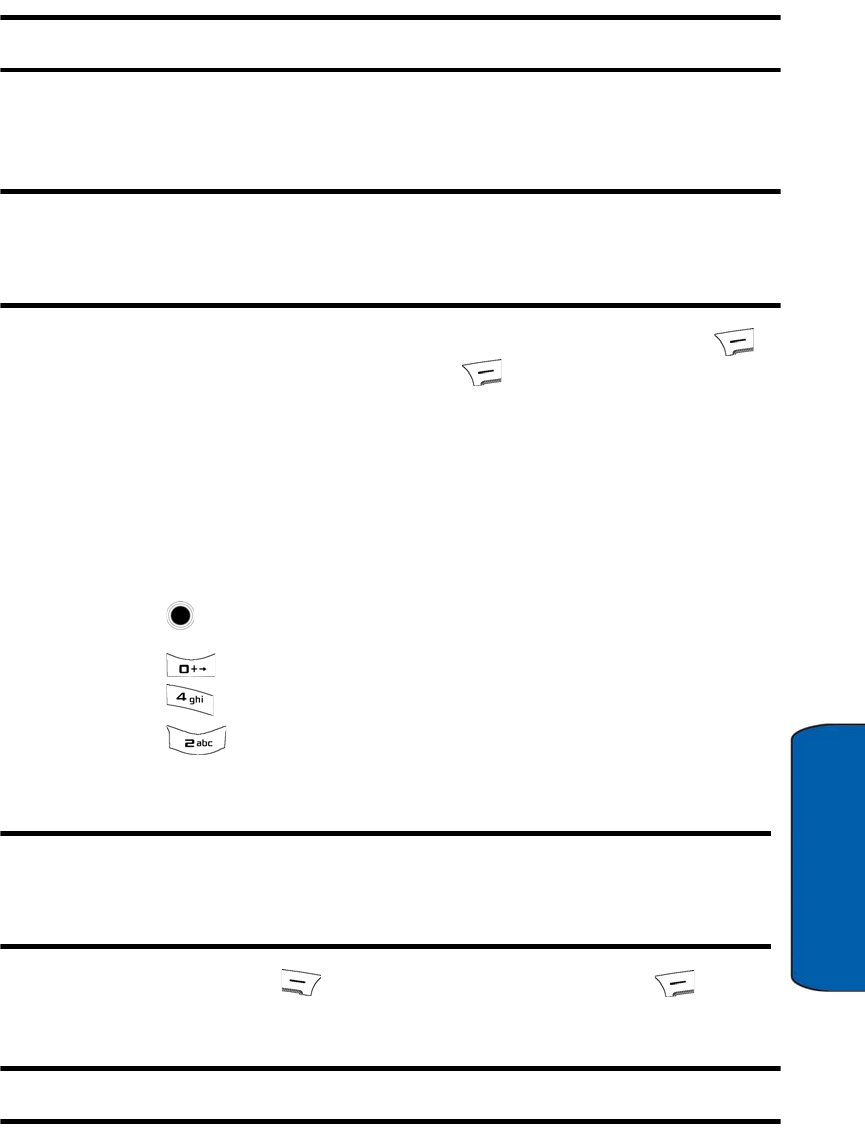
Tools 60
Tools
Warning: Call is disabled when the device is connected as a mass storage device.
7. Using your computer’s navigation systems, transfer your files between
the computer and the phone.
Warning: Do not disconnect the phone from the data cable while transferring files!
Please follow proper shutdown procedure for removable storage device to avoid
file corruption.
8. When you are finished transferring files, press the right soft key
for Disconnect and the right soft key to confirm.
It is now safe to remove the phone from the data cable.
Format
Use this menu to format a memory card that has been inserted into the card slot.
Your handset is capable of supporting memory cards with a maximum memory of
8 GB.
To format an inserted memory card:
1. Press for Menu.
2. Press for Tools.
3. Press for Mass Storage.
4. Press for Format.
5. Enter your lock code.
Tip: If you can’t recall your lock code, try using the last four digits of your Mobile
Directory Number or try 1234. If none of these work, call Customer Service at 1-
800-Samsung.
6. Press left soft key for Format or press right soft key for
Cancel.
Note: Do not remove your memory card while it is being formatted.
u450_UG.book Page 60 Tuesday, August 25, 2009 4:03 PM


















