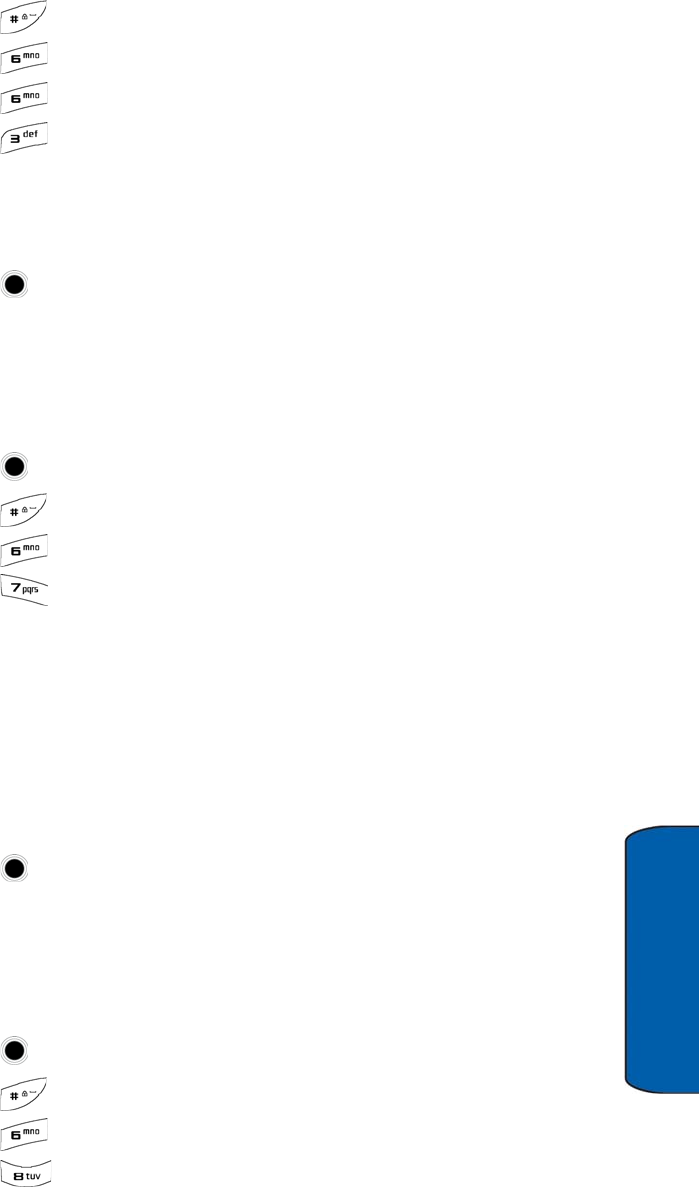
Settings 84
Settings
2. Press for Settings.
3. Press for More...
4. Press for Restrict and Lock.
5. Press for Lock my Phone.
6. Enter your User Lock. The factory settings are the last four digits of your
telephone number.
7. Select Unlocked, On Power-Up, or Lock Now.
8. Press to save and exit.
Roaming
Your Roaming screen allows you to control your ability to roam (access other
compatible service provider networks).
To modify roaming behavior:
1. Press for Menu.
2. Press for Settings.
3. Press for More...
4. Press for Roaming.
5. Select an option:
• Set Mode: controls which networks you can access. Select
Automatic to have the phone search for an alternate system when
your Home system is not available, or select Home only to prevent
your phone from roaming on other networks.
• Set NAM: select NAM 1 or NAM 2.
• Call Guard: select On or Off.
6. Press to save and exit.
Security
The Security screen allows you to lock your phone and camera, erase contacts,
set restrictions, and other security options.
To access the Security option settings:
1. Press for Menu.
2. Press for Settings.
3. Press for More...
4. Press for Security.
u450_UG.book Page 84 Tuesday, August 25, 2009 4:03 PM


















