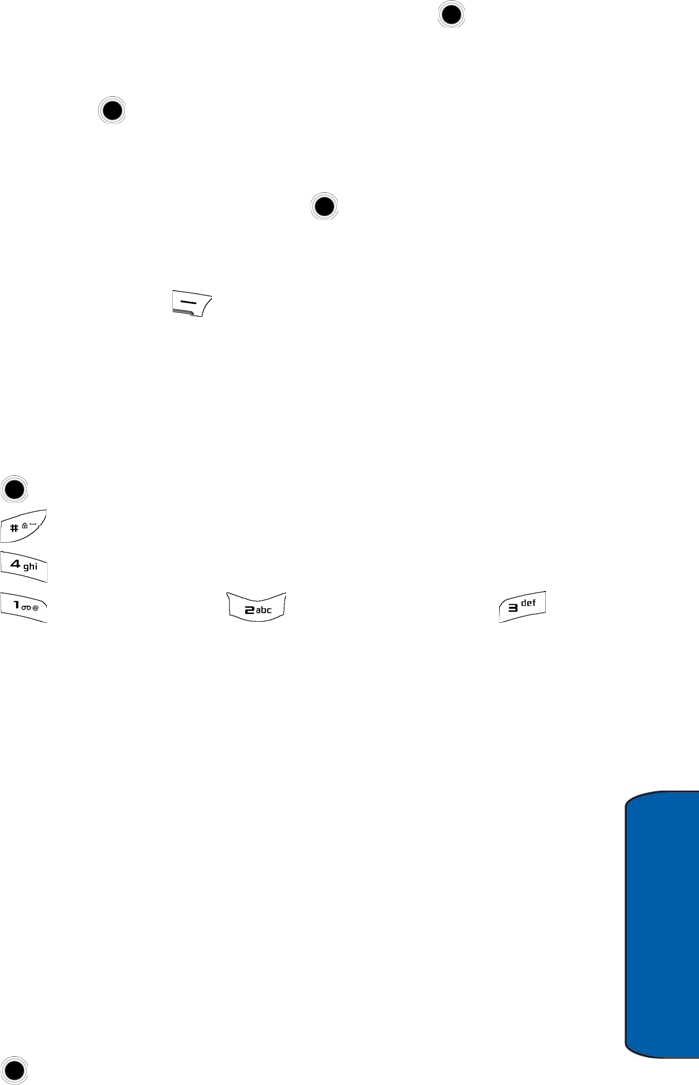
Settings 76
Settings
• Used Word Dictionary: when activated, adds the words used to the
phone’s dictionary. Highlight Yes or No and press .
• Display Candidate: when activated and you are in T9 Mode, displays
possible word choices on the screen. Highlight Display On or Display
Off and press .
• Prediction Start: sets the number of letters required to activate the
Display Candidate feature. Highlight the numbers of letters you wish
to start Display Candidate and press .
• Help: provides additional information on using T9 text entry mode.
Scroll up or down using the navigation keys. When you are finished,
press the left soft key for OK.
Nav. Key Shortcuts
When in Idle mode, you can use the left and right navigation keys to launch an
often-used function. The center navigation key cannot be changed.
To change the feature launched by a navigation key:
1. Press for Menu.
2. Press for Settings.
3. Press for Nav. Key Shortcuts.
4. Press for Left Nav Key, for Right Nav Key or for
Down Nav Key.
5. Press the navigation key up or down to select one of the following
functions:
6. Press to save and exit.
• Inbox • My Files
• Send Text • Music
• Missed Alerts • Display
• Contacts • Alarms
• Scheduler • Calculator
• Messaging • Web
• Ringer Type • Recent Calls
u450_UG.book Page 76 Tuesday, August 25, 2009 4:03 PM


















