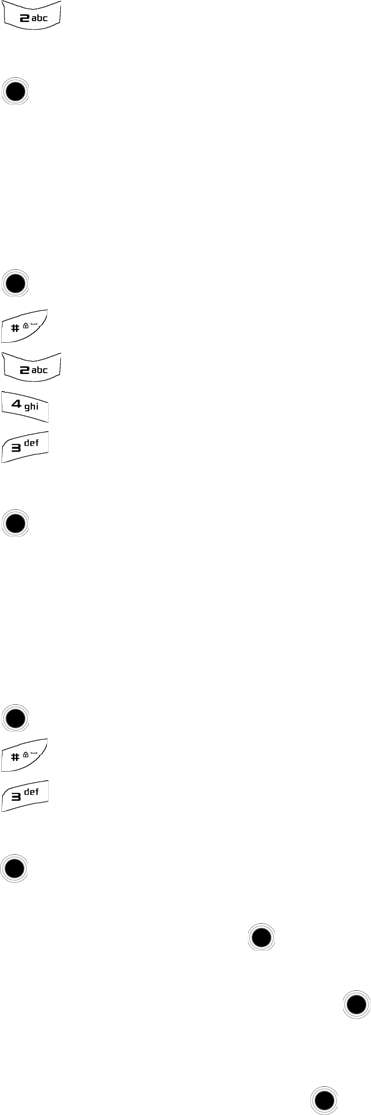
75 Settings
5. Press for Tone Length.
6. Select Short or Long.
7. Press to save and exit.
Key Tone Level
The Key Tone Level allows you to set the tone volume that accompanies a key
press.
To select a key tone level:
1. Press for Menu.
2. Press for Settings.
3. Press for Sounds.
4. Press for Key Tone.
5. Press for Key Tone Level.
6. Press the navigation key right to increase or left to decrease the volume.
7. Press to save and exit.
Text Entry
The Text Entry menu allows you to customize how T9 text entry mode functions on
your handset. For more information, see "Entering Text" on page 20.
To change your Text Entry options:
1. Press for Menu.
2. Press for Settings.
3. Press for Text Entry.
4. Using the navigation keys, select one of the following options and
press :
• Auto-Capital: when activated, capitalizes the first word of a sentence.
Highlight On or Off and press .
• Auto-Space: when activated, adds a space after you select a word in
T9 Mode. Highlight On or Off and press .
• Dual Language: when activated and you are in T9 Mode, allows you
to display choices from both the English and French dictionaries.
Highlight None or French and press .
• Personal Dictionary: allows you to add words to your personal
dictionary.
u450_UG.book Page 75 Tuesday, August 25, 2009 4:03 PM


















