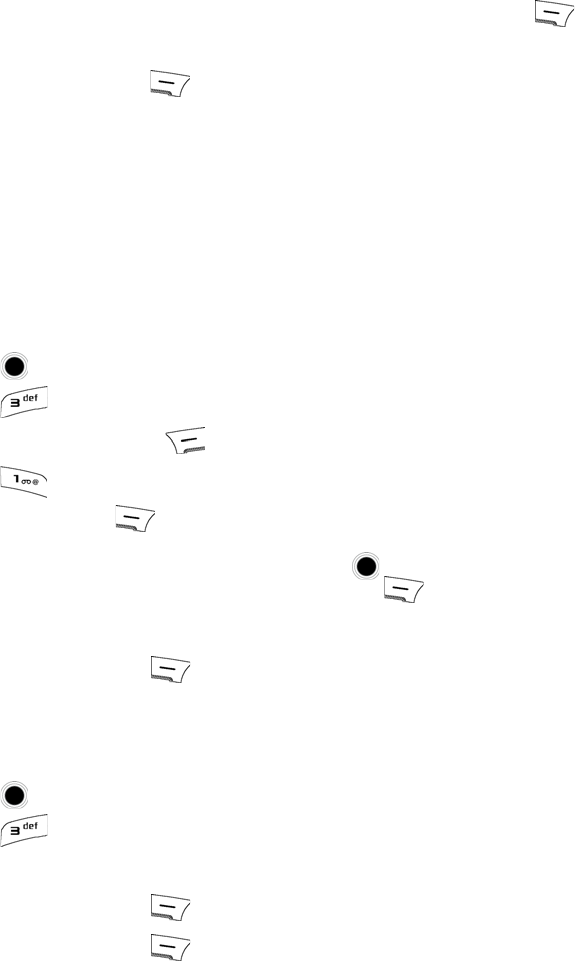
27 Contacts
• New Picture: Use the camera to take a new picture. See "Camera" on
page 45.
• My Pictures: Select an image from your Photo Gallery, MMS, or
Transferred Images. See "Image Album" on page 46.
• My Content: Select an image from your downloaded images.
4. When you find the image, highlight it and press the left soft key for
Assign.
5. Press the left soft key for Done to save the changes to the contact
entry.
Groups
Assigning Contacts to Groups
You can associate a group name to your entries. Once contacts are organized into
groups, you can send text and multimedia messages to all members of a group
simultaneously. Additionally, you can assign a unique Picture ID to the group.
To create a new group and associate an existing contact to a group:
1. Press for Menu.
2. Press for Contacts.
3. Press the right soft key for Options.
4. Press for New Group.
5.
Press left soft key for Start.
6. Highlight the desired contact and press the key. When you are
finished adding contacts, press the left soft key for Continue.
7. Enter a name for the group.
8. Press the left soft key for Save.
Sending Messages to Groups
To send text messages to all the Contacts in a group:
1. Press for Menu.
2. Press for Contacts.
3. Select the desired group to display the group details.
4. Press the left soft key for Send Msg.
5. Press the left soft key for Next.
u450_UG.book Page 27 Tuesday, August 25, 2009 4:03 PM


















