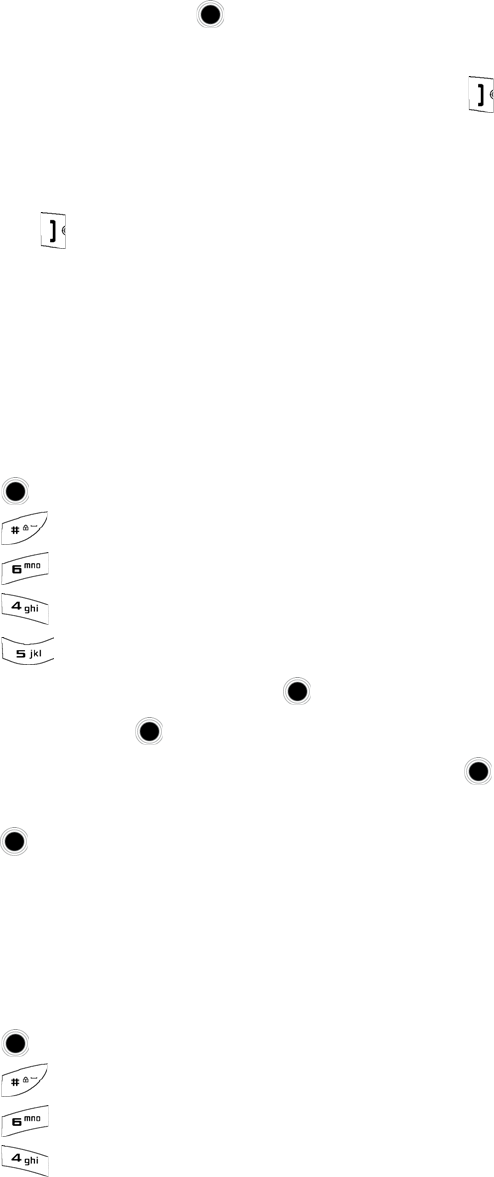
81 Settings
6. Select On or Off and press .
Making a call using Contacts Match:
1. Dial the last few digits of the desired number and press . A list of
Contacts entries appear whose last few digits match the sequence you
dialed.
2. Use the up or down navigation key to select the Contact you want to call
and press .
Auto Prepend
When enabled, Auto Prepend prefixes any number you dial with the prefix (Auto
Prepend #) you configure. For example, if you edit the Auto Prepend number to
read *76, and you turn Auto Prepend on, then all phone numbers you dial will
begin with *76.
To enable and configure Auto Prepend:
1. Press for Menu.
2. Press for Settings.
3. Press for More....
4. Press for Call Setup.
5. Press for Auto Prepend.
6. Ensure Set is highlighted and press .
7. Select On and press to save.
8. Press the navigation key down to select Edit and press .
9. Enter the digits you want to prepend to dialed phone numbers and
press to save and exit.
Plus Dialing
When enabled, Plus Dialing allows you to dial international numbers with the prefix
you configure.
To enable Plus Dialing:
1. Press for Menu.
2. Press for Settings.
3. Press for More....
4. Press for Call Setup.
u450_UG.book Page 81 Tuesday, August 25, 2009 4:03 PM


















