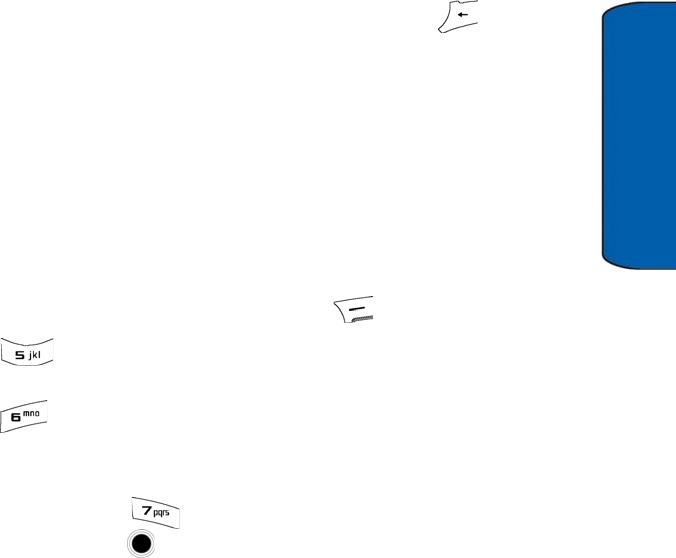
Messaging 34
Messaging
• CallBack Number: allows you to change the callback number for this
message. The default callback number is your mobile phone number.
• Priority: allows you to change the priority of the message between
Urgent and Normal.
MMS options (MMS messages typically have multimedia attachments.)
• Read Report: allows you to turn Read Report Off or On. When On,
you will be notified when your message is read by the message’s
recipient.
• Delivery Report: allows you to turn Delivery Report Off or On. When
On, you will be notified when your message is received by the
message’s recipient.
• Priority: allows you to change the priority of the message between
High, Normal, and Low.
• CC: allows you to add a CC address to your message.
• BCC: allows you to add a BCC address to your message.
• Slide Timing: allows you set the duration (in seconds) of each slide.
4. When finished with your messaging options, press the key to
return to the message window.
Saving messages
You can save a draft of your message prior to sending it. This is useful if you
intend to send the message again in the future or if you cannot complete the
message and want to do so at a later time.
To save a draft of a message:
1. From the message composition screen, highlight More using the
navigation keys and press the right soft key for Options
.
• Press for Save to Drafts. The message is stored in the Drafts
folder. When the message is sent, the draft is deleted.
• Press for Save Text. The text of your message is now stored as
a Quick Text message.
• For MMS messages (which typically contain sound or photograph
files) you can select for Save As Template. Enter a name for the
template and press . The message is now stored in your
Templates folder. Unlike draft messages, templates are not deleted
when sent.
u450_UG.book Page 34 Tuesday, August 25, 2009 4:03 PM


















