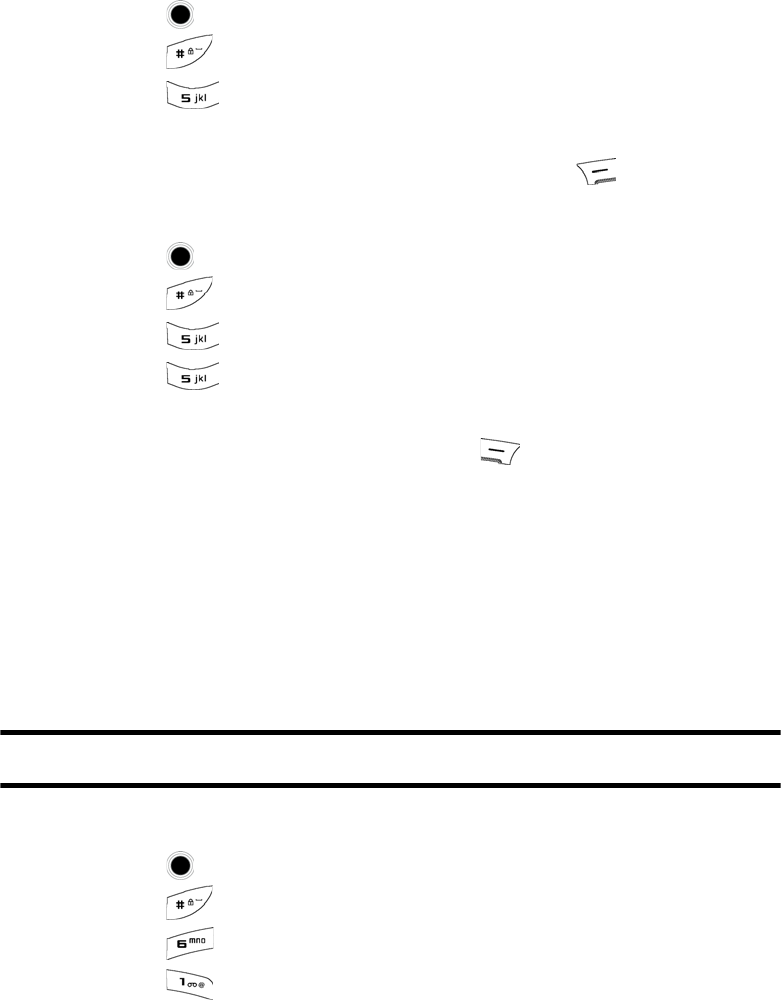
77 Settings
Phone Info
The Phone Info screen displays information about your handset’s current hardware
and software. The Icon Glossary option can help you identify a display icon whose
function you have forgotten.
To access Phone Information:
1. Press for Menu.
2. Press for Settings.
3. Press for Phone Info.
4. Select an option: Phone Number, Icon Glossary, Version, or Advanced.
• When you are finished, press the right soft key to Cancel.
To access Memory Info:
1. Press for Menu.
2. Press for Settings.
3. Press for Phone Info.
4. Press for Memory Info.
5. Select an option: Total Usage, Multimedia, My Albums, or Messaging.
6. When you are finished, the left soft key for Done.
More...
Accessibility
TTY Mode
Your phone is Text Telephone-compatible. Connect the TTY equipment to the
headset jack, which is located on the left side of the phone. Before you can use
your phone with a TTY device, you’ll need to enable TTY.
Note: Enabling TTY may impair headset use and non-TTY accessory performance.
To enable TTY:
1. Press for Menu.
2. Press for Settings.
3. Press for More....
4. Press for Accessibility.
u450_UG.book Page 77 Tuesday, August 25, 2009 4:03 PM


















