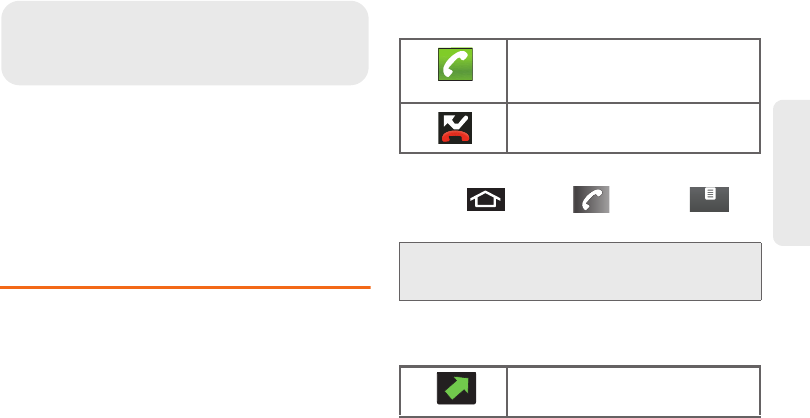
2D. Call Log 81
Call Log
ࡗ Viewing Call Log (page 81)
ࡗ Call Log Options (page 82)
ࡗ Making a Call From Call Log (page 84)
ࡗ Saving a Number From Call Log (page 84)
ࡗ Altering a Number From Call Log (page 85)
ࡗ Erasing the Call Log (page 85)
Viewing Call Log
Call Log (History) is a list of the phone numbers (or
Contacts entries) for calls you placed, accepted, or
missed. Call log makes redialing a number fast and
easy. It is continually updated as your Galaxy Prevail™
automatically adds new numbers to the beginning of
the list and removes the oldest entries from the bottom
of the list.
The Notification area of the Home Screen (upper-left)
displays phone notifications, status, or alerts such as:
To access the Call log:
1. Press and tap > Call log ().
2. Tap an entry to view available options.
From within the Call log screen, each entry contains the
phone number (if it is available) and Contacts entry
name (if the number is in your Contacts).
2D. Call Log
Call in progress: Indicates there is
a call currently active and in
progress.
Missed Call: Indicates an incoming
call was missed.
Note: Call log records only calls that occur while the device is
turned on. If a call is received while your device is
turned off, it will not be included in history.
Dialed: Indicates all outgoing calls
made from your
device.
Call log
SPH-M820UM.book Page 81 Monday, May 2, 2011 4:56 PM


















