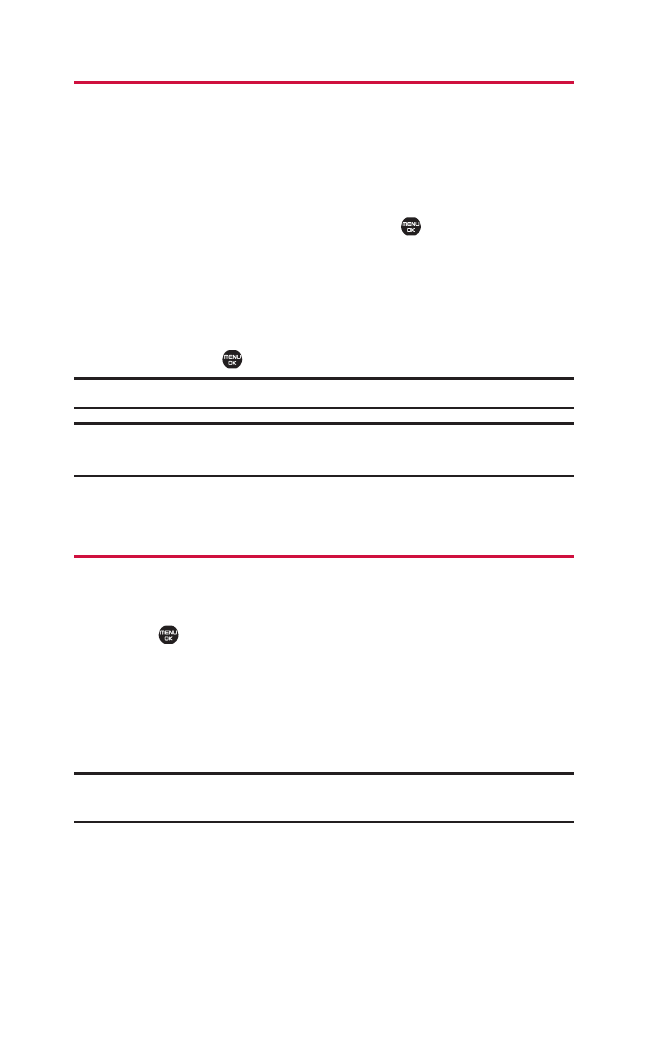
microSD Files
Displaying Your microSD Files
All the files stored in your microSD card are accessible through
your microSD files menu.
To access the microSD files:
1. With the microSD card inserted, select > Tools >
File Manager > microSD.
2. Select a folder (DCIM, MEDIA,MUSIC, VOICE, SD_PIM,or
BLUETOOTH).
3. To view or play a file, highlight it with your navigation key,
and then press or the appropriate softkey.
Note: You can store up to 1000 files in each folder on the microSD card.
Warning! Exceeding the maximum number of files could cause damage
to your microSD card and void the warranty.
Backing Up Your Contacts Data to the
microSD Card
With your phone, you can easily back up your Contacts data to
the microSD card.
1. Select > Tools > File Manager > microSD Options.
2. Select Save Phone Book.
3. Select Yes to proceed. (Please wait while the system creates
your data.)
4. Press OK (left softkey) to complete.
Note: DO NOT remove your microSD card while files are being accessed
or transferred. It will result in a loss of or damage to the data.
94 10. microSD Card


















