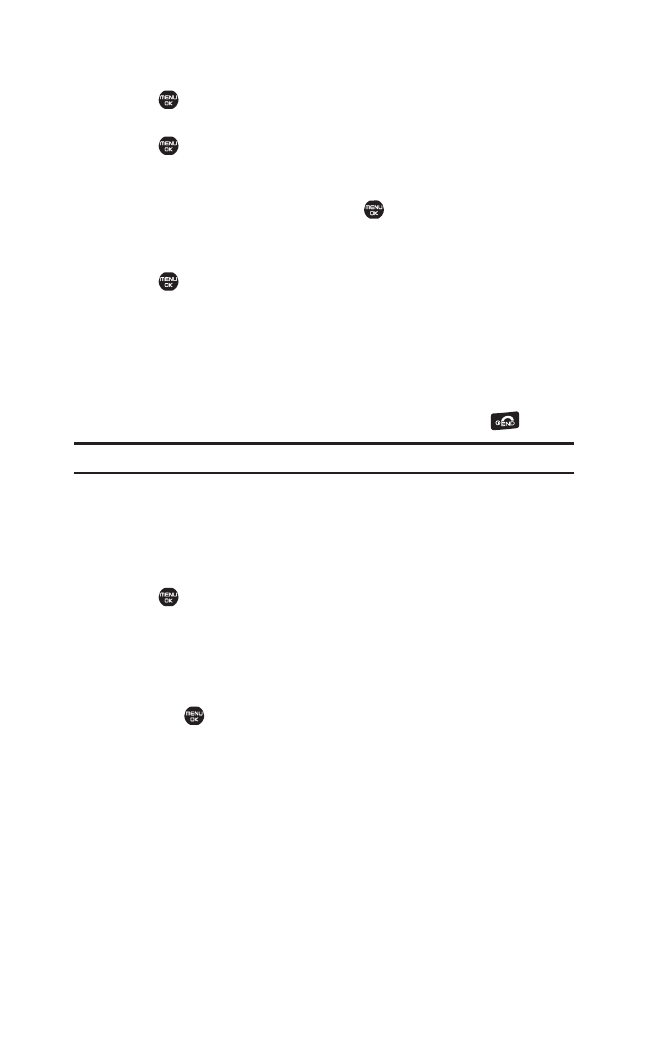
Changing the Input Font Size
1. Select > Settings > Display > Main Screen > Input Font.
– or –
Select > Settings > More... > Accessibility > Input Font.
2. Select Phone#s, Messaging, or Others.
3. Select an input font size and press .
Setting Return to Standby Mode
1. Select > Settings > Display > Return to Idle.
2. A message appears. Press OK (left softkey) to continue.
3. Select Automaticallyor End Key:
Ⅲ
Automatically to return to standby mode automatically
when no key is pressed in 30 seconds.
Ⅲ
End Key to return to standby mode by pressing .
Note: The End Key setting affects the phone’s talk and standby times.
Sleep Mode
This feature helps conserve your battery power by restricting
the display.
1. Select > Settings > Display.
2. Select Main Screen or Outer Screen.
3. Select Sleep Mode.
4. Select a time interval before the phone goes into sleep mode
and press . (Select Off to deactivate this feature.)
40 4.Your Phone’s Settings


















