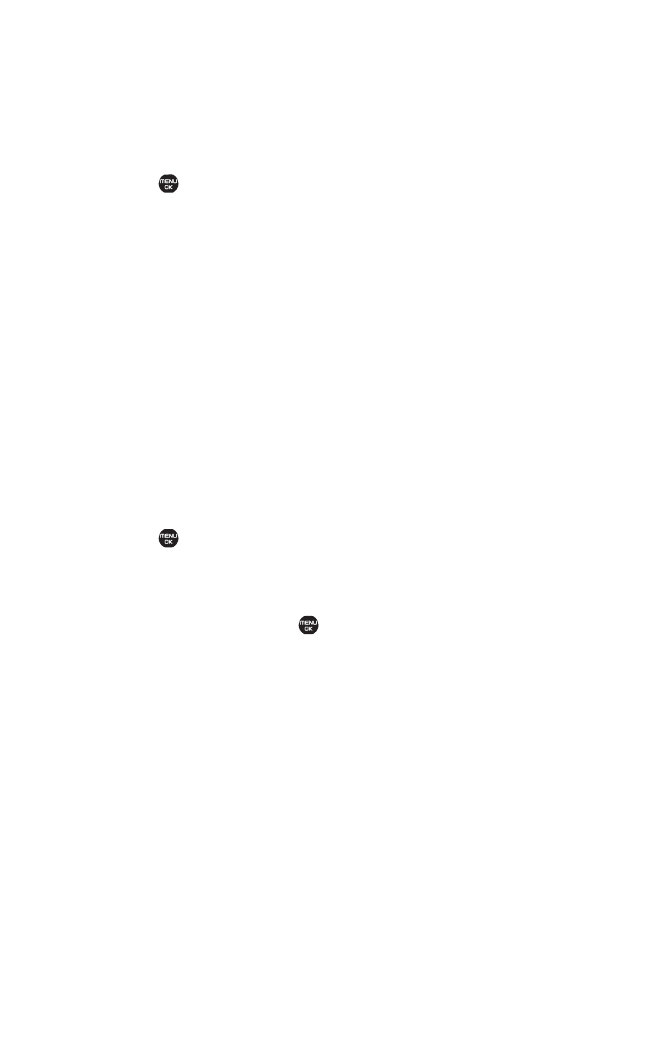
Bluetooth Settings: Exchange Folder
The Exchange Folder menu allows you to set the storage area for
files received from the other Bluetooth device.
To change the storage area:
1. Select > Settings > Bluetooth > Exchange Folder.
2. Select In Phone, In microSD, or Switch w/Card:
Ⅲ
In Phone to save received data to your phone.
Ⅲ
In microSD to save received data to the microSD card.
Ⅲ
Switch w/Card to save received data to the microSD card
when the card is inserted. If a microSD card is not
present, the storage location will automatically be
switched to your phone.
Setting Auto-Accept
You can configure your phone’s accessibility to other Bluetooth
devices.
To configure your phone’s accessibility to other Bluetooth
devices:
1. Select > Tools > Bluetooth.
2. Highlight the device from the trusted devices list and press
Options (right softkey) > Auto-Accept.
3. Select a setting and press :
Ⅲ
On to allow other Bluetooth devices to initiate a
connection without any confirmation.
Ⅲ
Off to display a confirmation screen, from which you can
accept or deny the connection.
14. Bluetooth 131


















