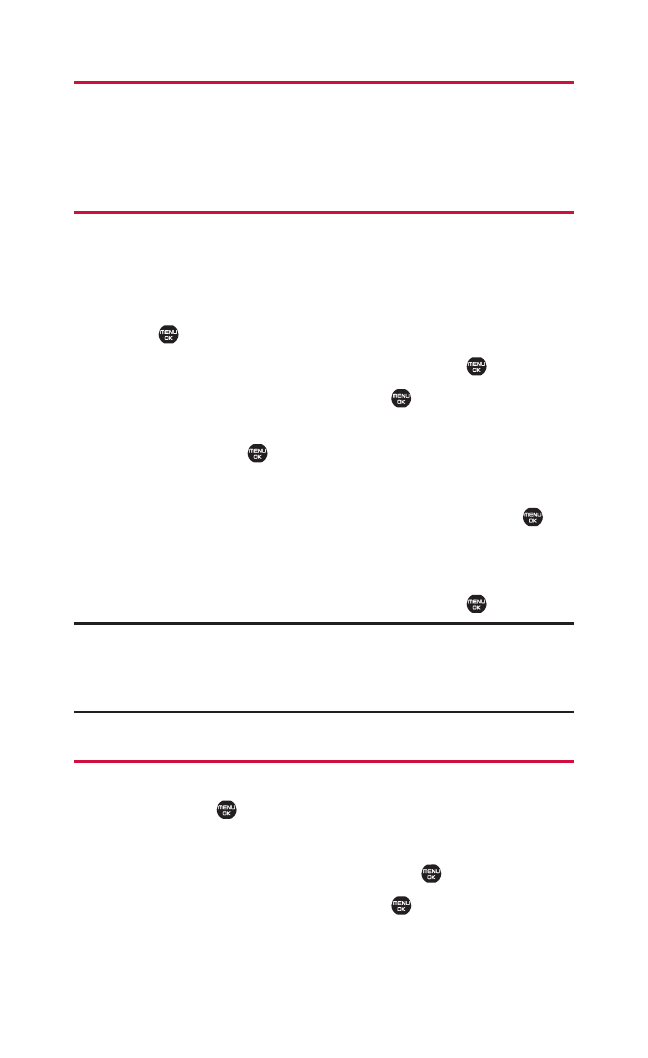
Erasing a Contacts Entry From the List
1. From the Contacts list display, highlight the entry you wish to
delete and press Options (right softkey).
2. Select Erase Contact > Yes.
Assigning Speed Dial Numbers
With this feature, you can dial Contacts directory entries with one
key press for locations 2-9. (For details on how to make calls
using speed dial numbers, see “Using Speed Dialling” on
page 24.)
1. Select > Contacts > Speed Dial #’s.
2. Select an available speed dial location and press .
3. Select an entry from the list and press .
4. Select the phone number you want to set as a speed dial
number and press .
– or –
1. From the Contacts list display, select an entry and press .
2. Highlight the phone number you want to set as a speed dial
number and press Options (right softkey) > Set Speed Dial.
3. Select an available speed dial location and press .
Note: If you attempt to assign an already in-use speed dial location to a
new phone number, you will be asked whether you want to overwrite the
assigned number. Select
Yes to overwrite or No to cancel. To delete the
previous speed dial assignment, select Reset.
Editing a Contacts Entry
1. From the Contacts list display, select the entry you wish to
edit and press .
2. Press Options (right softkey) > Edit.
3. Select the field you want to edit and press .
4. Add or edit the information and press .
5. Press Save (left softkey).
62 7. Contacts


















