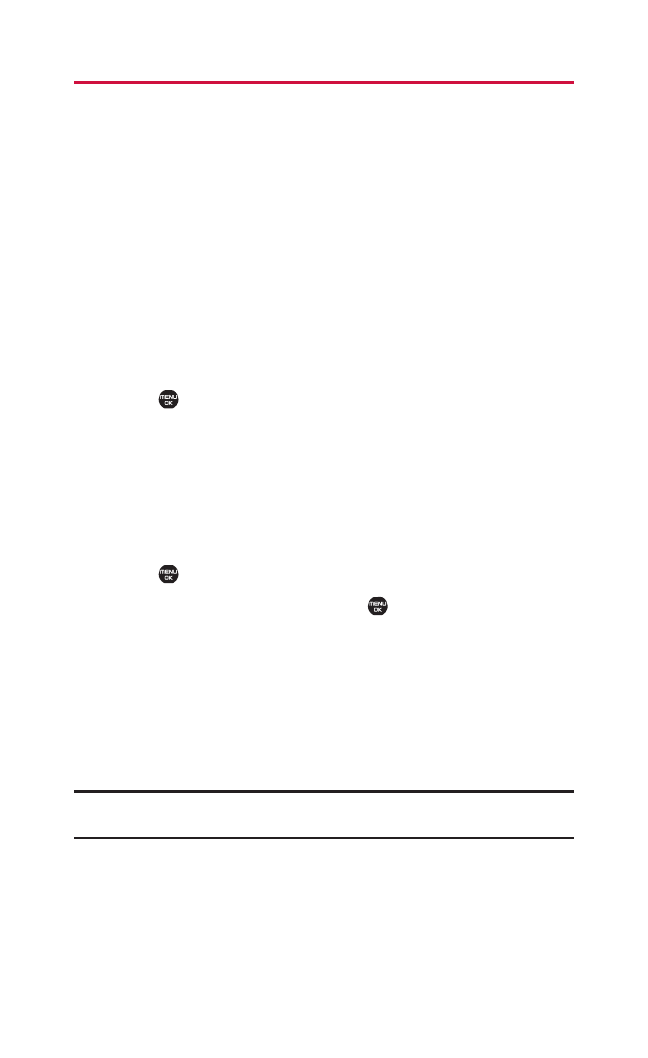
Using the Bluetooth Settings Menu
The Bluetooth Settings menu allows you to set up many of the
characteristics of your phone’s Bluetooth service, including:
ⅷ
Setting your phone’s visibility (or “discoverability”) for other
Bluetooth devices
ⅷ
Choosing a device for your Bluetooth calls
ⅷ
Entering or changing the name your phone uses for Bluetooth
communication
ⅷ
Displaying your phone’s Bluetooth device information
ⅷ
Setting the storage area for files received via Bluetooth
Bluetooth Settings:Trusted Devices
To display a list of trusted Bluetooth devices:
ⅷ
Select > Settings > Bluetooth > Trusted Devices.
Bluetooth Settings:Visibility
The Visibility menu allows you to manage your phone’s
availability to other Bluetooth devices.
To configure your phone’s visibility (discoverability) to other
Bluetooth devices:
1. Select > Settings> Bluetooth >Visibility.
2. Select a Visibility setting and press :
Ⅲ
Always Visibleto allow other Bluetooth devices to detect
and identify your phone.
Ⅲ
Visible for 3 min.to allow other Bluetooth devices to detect
your phone for three minutes, after which it returns to
hidden mode.
Ⅲ
Hidden to prevent other Bluetooth devices from
detecting and identifying your phone.
Note: It is recommended that your phone is in standby mode when
receiving data from other devices via Bluetooth.
14. Bluetooth 129


















