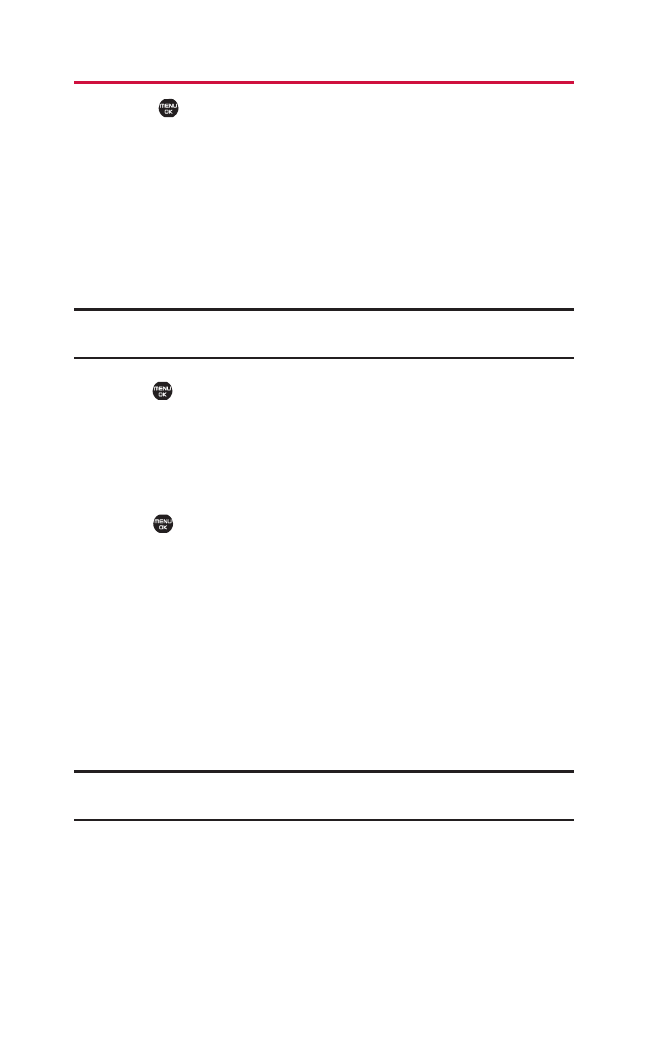
Sending a Text Message
1. Select > Messaging > Send Message > Text.
2. Select the entry method you prefer:
Ⅲ
Contacts to select a recipient from your internal Contacts.
(Qualifying Contacts entries must contain a phone
number or an email address.)
Ⅲ
Phone# to use the keypad to enter the phone number of
the person to whom you wish to send a message.
Ⅲ
Email to enter the recipient’s email address.
Note: You can also press Others (right softkey) to select recipients from
a list.
3. Press to confirm the recipient. (You may include up to 25
recipients per message.)
4. Press Next (left softkey) when you have finished selecting and
entering recipients.
5. Compose a message or use the preset messages or icons, and
press or OK (left softkey).
Ⅲ
Use your keypad to type your message. Press Mode (right
softkey) to select a character input mode. (See “Selecting
a Character Input Mode” on page 25.)
6. Scroll down to select the message priority (Ordinary or Urgent),
set the callback number, and/or set the signature.
7. Review your message and press Send (left softkey). (You may
also select additional messaging options by pressing Options
[right softkey] to change the recipients or save to the Drafts
folder.)
Tip: You can also send a text message when the left softkey displays the
Send Msg option.
100 11. Messaging


















