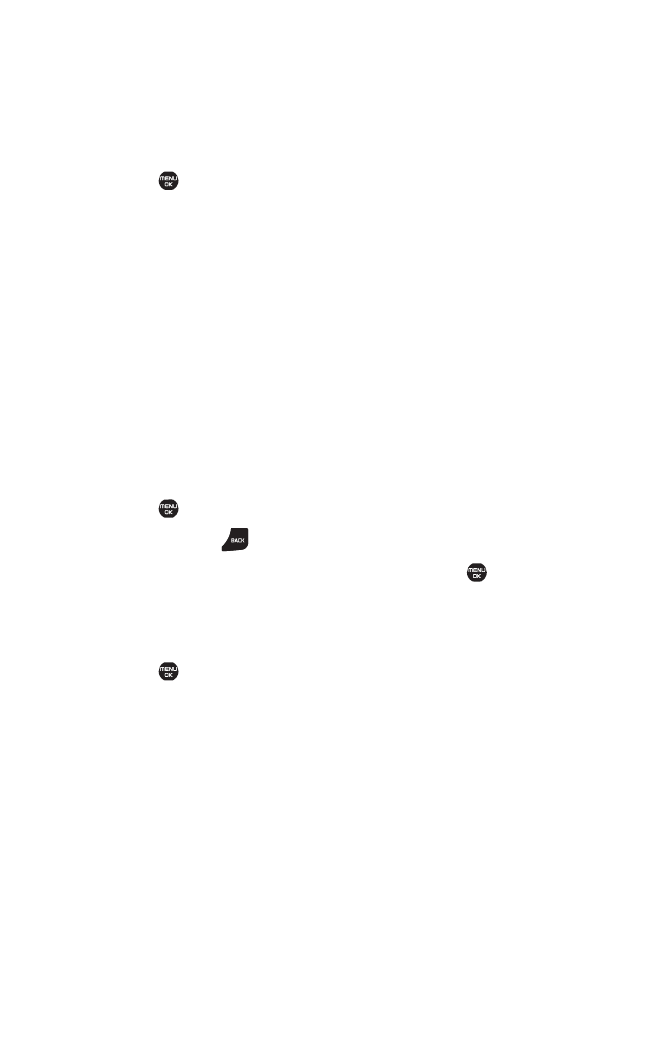
Bluetooth Settings:Voice Priority
The Voice Priority menu allows you to choose the default device
you want to use for incoming and outgoing calls.
To set the voice priority:
1. Select > Settings > Bluetooth > Voice Priority.
2. Select Phoneor Hands-free:
Ⅲ
Phone to allow either your phone or hands-free devices to
be used according to the device used to answer the
incoming call.
Ⅲ
Hands-free to allow only hands-free devices to be used.
Bluetooth Settings: Device Name
The Device Name menu allows you to select a Bluetooth name
for your phone. Your phone’s Bluetooth name will appear to
other in-range Bluetooth devices, depending on your Visibility
settings.
To set a Bluetooth name for your phone:
1. Select > Settings > Bluetooth > Device Name.
2. Press and hold to clear the current name.
3. Use your keypad to enter a new name and press .
Bluetooth Settings: Device Information
To display your phone’s device Information:
ᮣ
Select > Settings > Bluetooth > Device Info.
130 14. Bluetooth


















