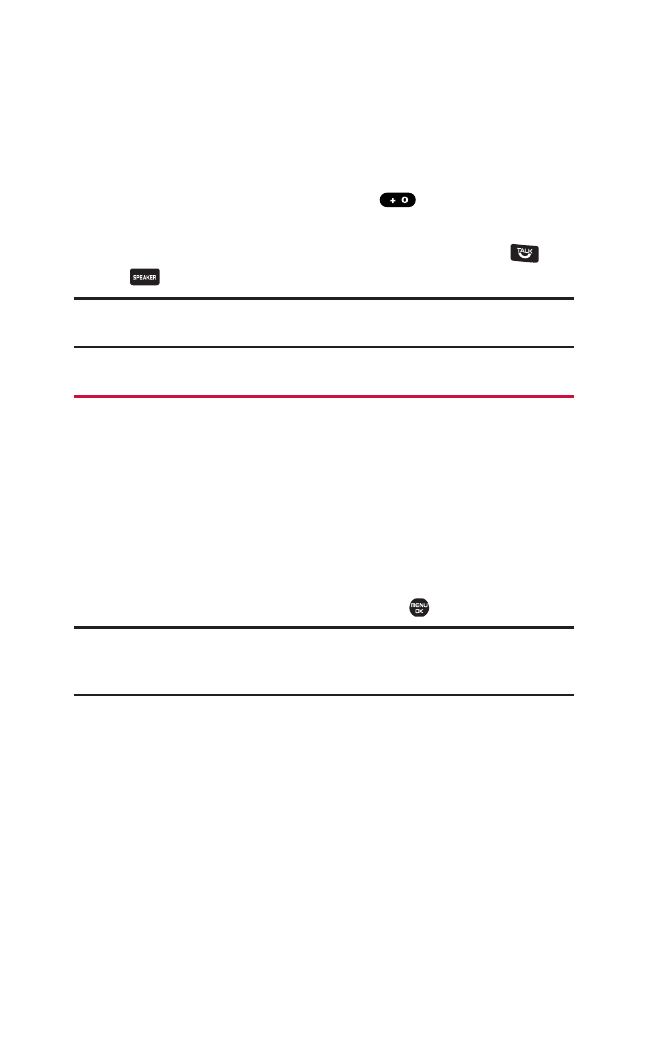
Making International Calls With Plus Code
Dialling
Your phone’s plus code dialling feature can automatically dial
the international access code when you are travelling outside of
New Zealand. (Not available in some areas.)
1. From standby mode, press and hold until a “+” sign
appears on the phone display.
2. Enter the country code and phone number, and press
or .
Note: To make an international call from inside New Zealand, please dial
00 then enter the country code and phone number.
Entering Text
Selecting a Character Input Mode
Your phone provides convenient ways to enter words, letters,
punctuation, and numbers whenever you are prompted to enter
text (for example, when adding a Contacts entry or when
sending text messages).
1. When you display a screen where you can enter text,
press Mode (right softkey).
2. Select a character input mode and press :
Note: The menus displayed vary according to the entry field. If you see
triangles on the right of the menu, you can press the right and left
navigation keys to switch between related menus.
Ⅲ
T9 Word to enter characters using T9 Text Input (see
page 26).
Ⅲ
Alphabet to enter characters by using the keypad (see
page 28).
Ⅲ
SYMBOL to enter symbols (see page 29).
Ⅲ
SMILEYS to enter smiley pictures (see page 29).
Ⅲ
Emoticons to enter emotion icons (see page 29).
Ⅲ
Web Shortcuts to enter web shortcuts (for example,
www., http://,or, .com).
Ⅲ
Pre-set Messages to enter preset messages (see page 29
and 42).
2.The Basics 25


















