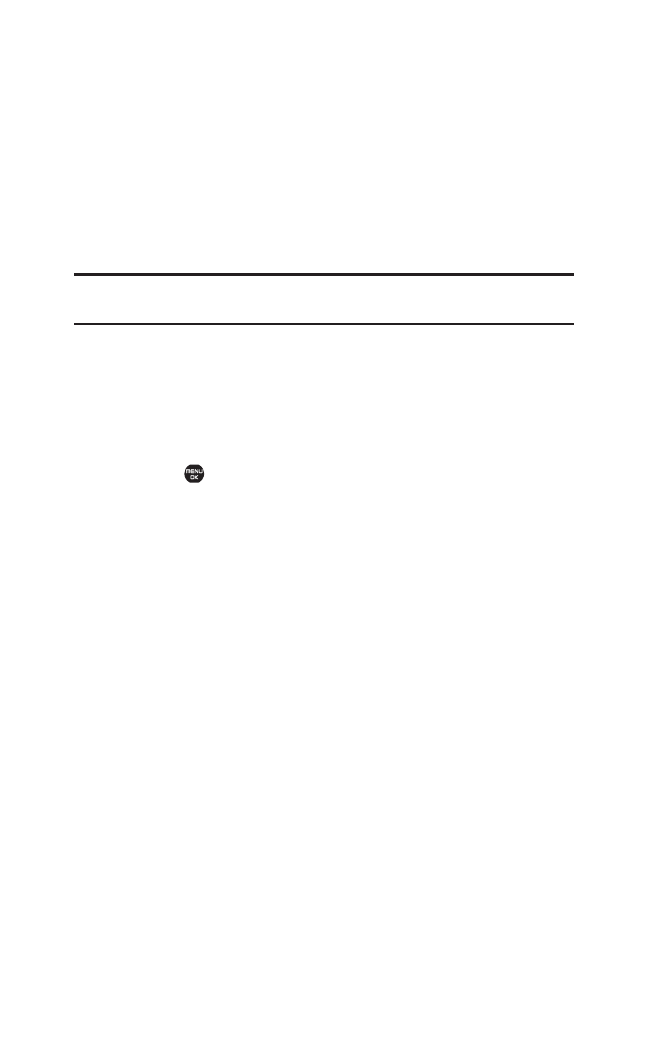
To erase old scheduled events:
ᮣ
From the Calendar display, press Options (right softkey)>
Erase Memory > Erase Old > Yes.
To erase all scheduled events:
1. From the Calendar display, press Options (right softkey) >
Erase Memory > Erase All > Yes. (An alert will be displayed
asking you to confirm the deletion.)
2. Press Yes (left softkey) to erase all events.
Note: Scheduled events include Schedule (see page 66), Call Alarm (see
page 67), and To Do items (see page 68).
Going to a Specified Date
1. From the Calendar display, press Options (right softkey) >
Go to Date.
2. Enter the date by using the navigation key and/or the keypad
and press or OK (left softkey).
72 8. Personal Organiser


















