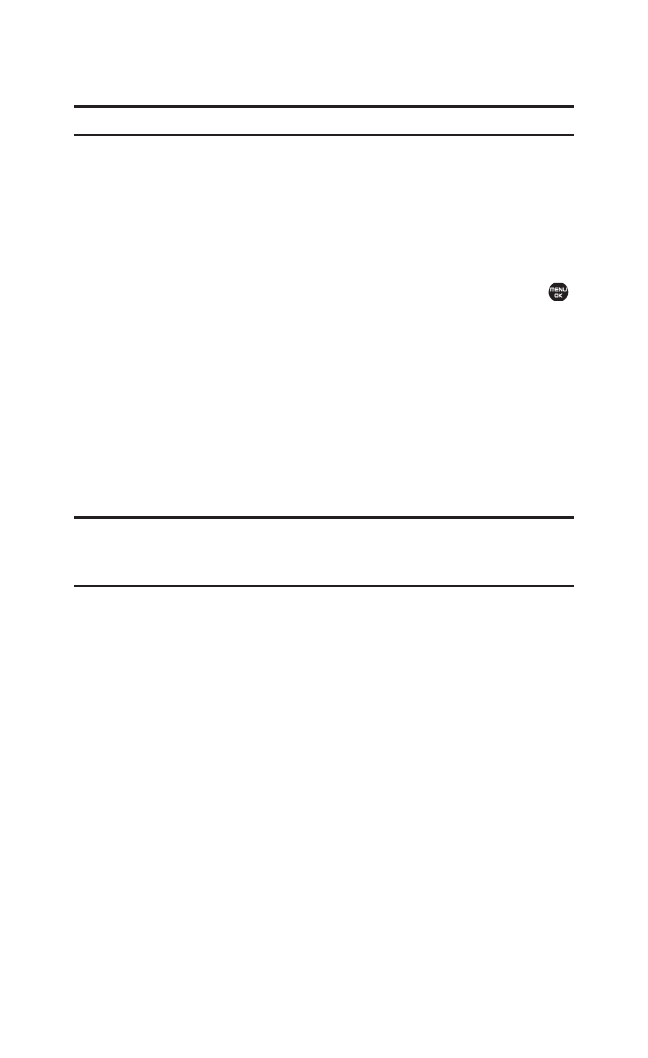
Ⅲ
Post to Services to access available services. Select Update
to display the latest services.
Note: The Post to Services service is currently not available.
Ⅲ
Upload to upload the picture you just took to the Xtra
Online Gallery.
Ⅲ
Review Media to go to the In Phone folder or microSD
folder (if available) to review your saved pictures.
Ⅲ
Send via Bluetooth to send a picture via Bluetooth.
Ⅲ
Set as to assign the picture. Select an option and press .
Ⅲ
Delete to delete the picture you just took.
Ⅲ
Details/Edit to edit or display your picture’s details.
To take a picture with the phone closed:
1. Press the Side Camera key to activate the launch menu.
2. Select Camera.
3. Point the camera lens at your subject. (You can check the
picture framing through the external display screen.)
Note: When taking a picture with the phone closed, the subject image
appears in reverse on the Outer Screen. The captured image will not be
saved in reverse.
4. Press the Side Camera key to take the picture.
104 12. Built-in Camera


















