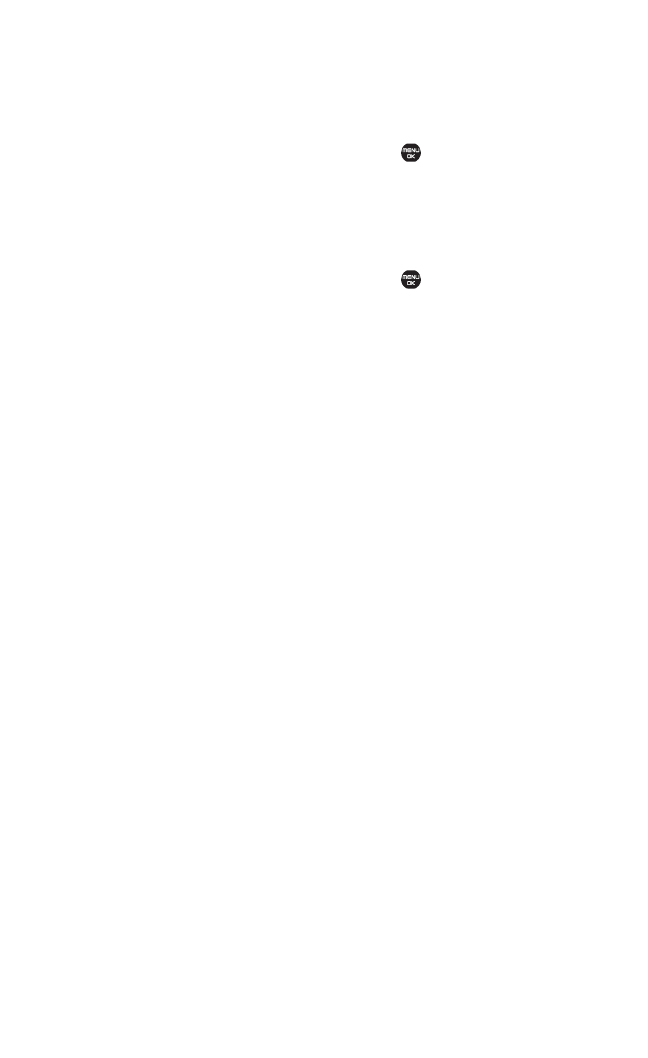
Clearing the DPOF Print Order
You can clear the DPOF Print Order for standard prints and
index prints at the same time.
1. With the microSD card inserted, select > Tools >
File Manager > microSD Options > DPOF Print Order.
2. Select Clear Order.
Reviewing an Order Summary
1. With the microSD card inserted, select > Tools >
File Manager > microSD Options > DPOF Print Order.
2. Select Order Summary. (The selected print options will be
displayed.)
Ⅲ
Press Switch (right softkey) to switch the display
between Standard Print and Index Print.
96 10. microSD Card


















