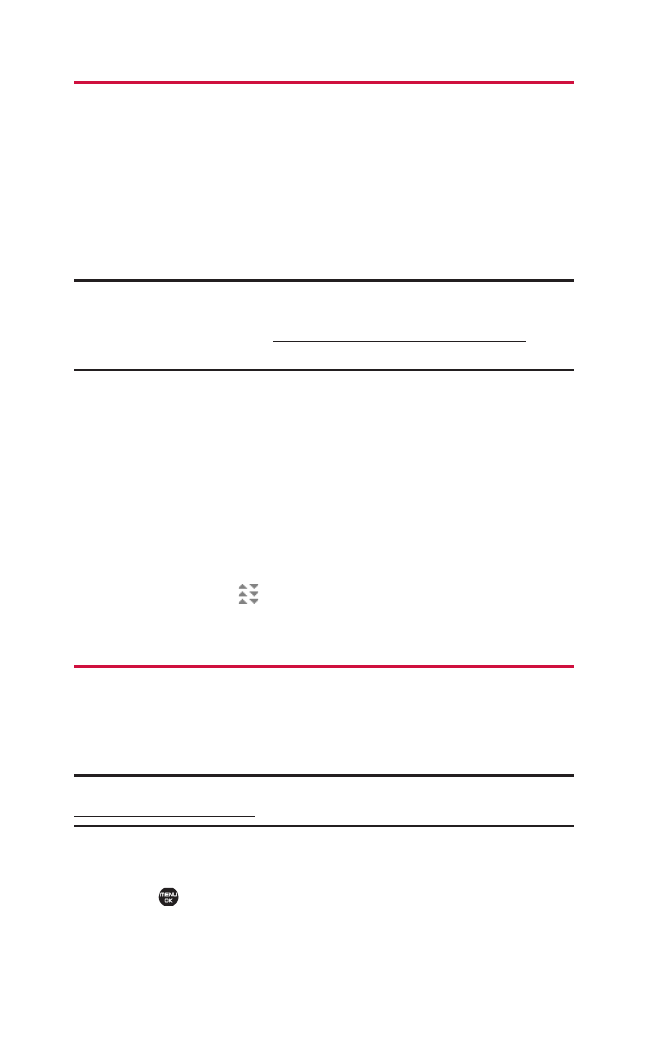
Getting to Know Telecom Mobile Broadband
Mobile Broadband is Telecom’s amazing new 3G mobile
network - bringing you the next generation of mobile services
and putting the world of information and entertainment in the
palm of your hands. With Mobile Broadband, you will be able to
experience speeds you never thought possible. Your phone is
equipped with the latest in multimedia, imaging and processing
technology and offers exclusive services such as access to the
Telecom Music Store.
Note: Your phone’s data services work on the nationwide phone will
offer Telecom Mobile Broadband data services in areas with high speed
data (EVDO) coverage. Go to www
.telecom.co.nz/mobilebroadband for
coverage details and more information.
Enabling Telecom Mobile Broadband
Since Telecom Mobile Broadband is an enhancement to your
phone’s Internet capabilities, you do not need to take any extra
action to make Telecom Mobile Broadband available. As long as
your phone’s Internet setting is enabled (see “Enabling and
Disabling Internet Services” on page 54), your phone is ready to
access Telecom Mobile Broadband services where available.
When your phone has a Telecom Mobile Broadband connection,
the status indicator will display on the screen. (For details,
see “Viewing the Display Screen” on page 9.)
Exploring the Telecom Music Store
Your Telecom Mobile Broadband service allows you to access
the Telecom Music Store, an online music distribution site that
lets you purchase and download digital music files to play on
your Telecom Mobile Broadband Multimedia Phone.
Note: For further information on Telecom Mobile services, please visit
www.telecom.co.nz/mobile or call *123.
Accessing the Telecom Music Store
1. Select > Music.
2. Follow the onscreen instructions.
15. Service Features 143


















