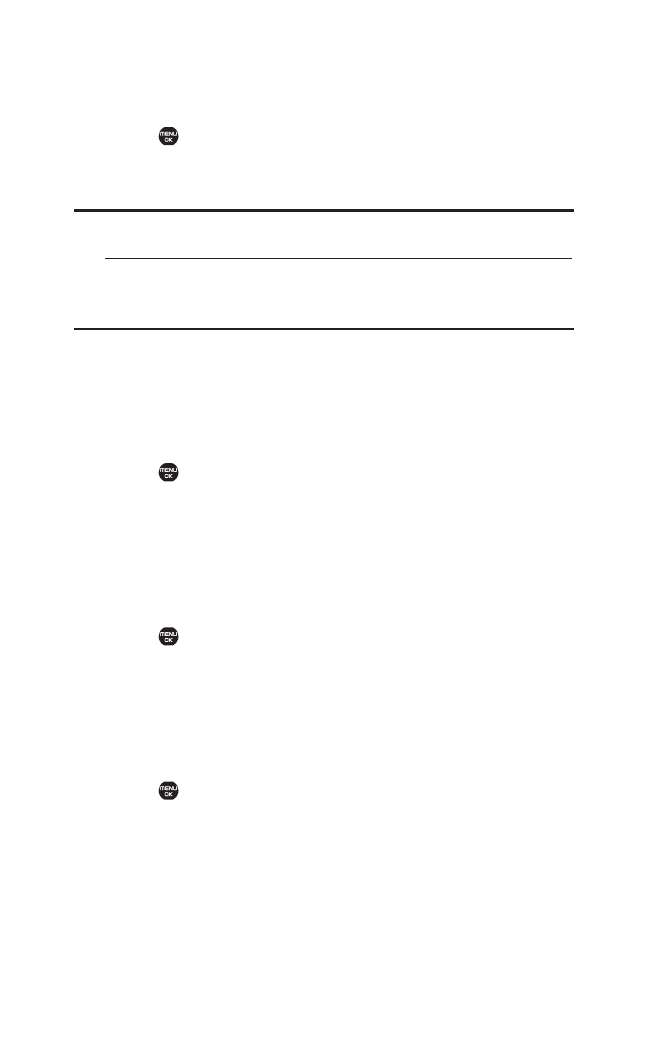
Adjusting the Phone’sVolume Settings
Adjusting the Ringer Volume
1. Select > Settings > Sounds > Volume > Ringer.
2. Select a volume level, 1 Beep,Ringer Off, Vibrate All, or
Silence All and press Done (left softkey).
Tip:You can make the phone vibrate at any volume level by checking the
box next to
Always Vibrate.
You can choose a volume level,
1 Beep, Ringer Off, Vibrate All, or
Silence All from standby mode (or the earpiece volume during a
call) by using the Side Volume key.
Adjusting the Alert Volume
This setting controls the alert volume for alarms, text messages,
picture messages, or voicemails. You can set the alert volume
separately from the ringer volume setting.
1. Select > Settings > Sounds > Volume > Advanced....
2. Select Alarms, Text Message, Picture Msg, or Voicemail.
3. Using the navigation key, select Separate Vol.
4. Select a volume level, and press Done (left softkey).
Adjusting the Earpiece or Speakerphone Volume
1. Select > Settings > Sounds > Volume.
2. Select either Earpiece or Speakerphone.
3. Select a volume level, and press Done (left softkey).
Adjusting the Headset,Applications,or
Start-up/Pw-offVolume
1. Select > Settings> Sounds >Volume.
2. Select Headset, Applications, or Start-up/Pw-off.
3. Select a volume level, and press Done (left softkey).
4.Your Phone’s Settings 33


















