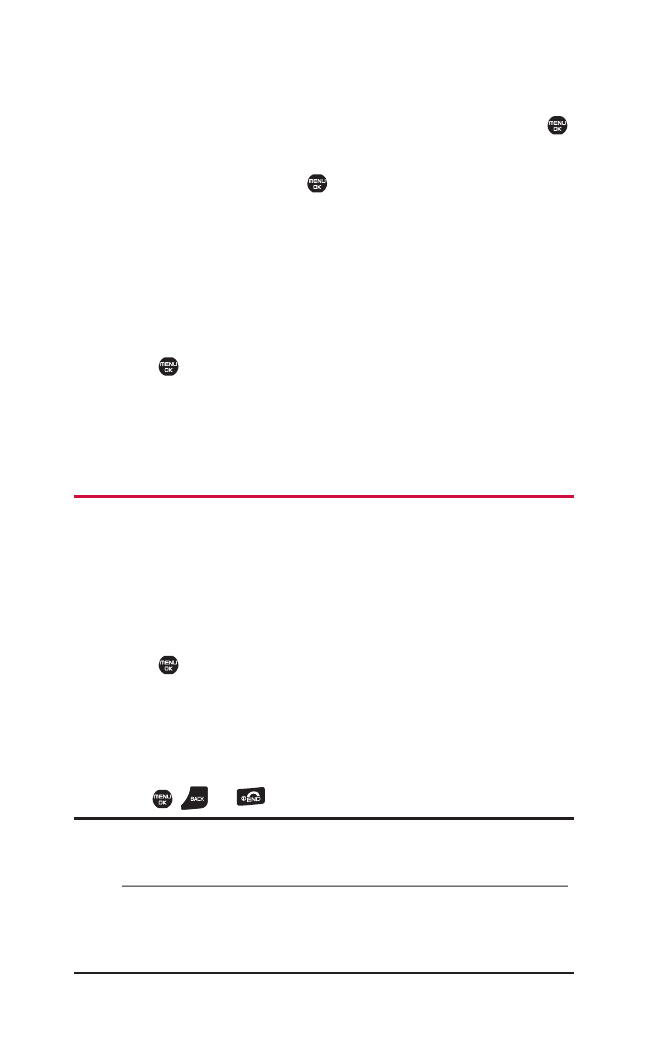
Voice Dial Tag Options
1. From the Contacts list display, select a Contacts entry for
which you would like to review the voice dial tag and press .
2. Press Options (right softkey) > Set Voice Tag.
3. Select an option and press :
Ⅲ
Play to play the selected voice dial tag.
Ⅲ
Play:Speaker to play the tag in speakerphone mode.
Ⅲ
Change to change the recorded voice dial tag.
Ⅲ
Erase to erase the selected voice dial tag.
Erasing All Voice Dial Tags
1. Select > Settings > More... > Security, and then enter your
lock code. (The Security menu is displayed.)
2. Select Erase/Reset > Erase Voice Tags.
3. Press OK (left softkey) >Yes.
Managing Voice/Call Memos
You can use your phone’s voice services to record meetings or
lectures, or brief memos to remind you of important events,
phone numbers, or grocery list items.
Recording Voice Memos
To record a voice memo:
1. Select > Voice Memo > Record.
– or –
Press the Side Camera key > Voice Memo.
2. Start recording after the beep.
To end the recording of a voice memo:
ᮣ
Press , , or .
Note: You can store up to 300 voice memos on your phone. The total
recording time depends on the available memory space on your
phone.
You can store up to 1000 voice memos on the microSD card. The
maximum recording time for a voice memo on the microSD card is
eight hours. The total recording time depends on the available
memory space on the microSD card.
9.Voice Services 83


















