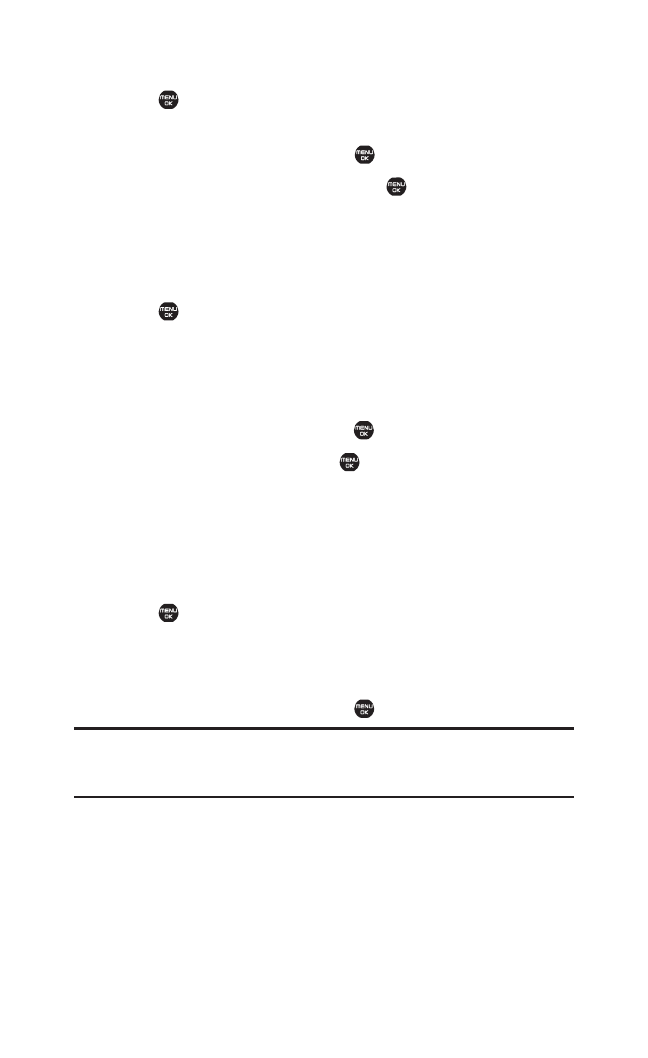
Changing the Display for Incoming Calls
1. Select > Settings > Display > Main Screen > Incoming Calls.
2. Select an option (Preset, My Content, -Get New, My Albums,
Assigned Media, or Off) and press .
3. Select a colour or an image and press twice.
Changing the Screen Saver
Your phone offers you the option of displaying a screen saver
while in standby mode.
1. Select > Settings > Display.
2. Select Main Screen or Outer Screen.
3. Select Screensaver.
4. Select an option (Preset, My Content, -Get New, My Albums,
Assigned Media,or Off) and press .
5. Select a screen saver and press twice.
Changing the Clock/Calendar Display for
Standby Mode
Select from among a variety of items to be displayed in standby
mode.
1. Select > Settings > Display.
2. Select Main Screen or Outer Screen.
3. Select Foregrounds> Clock/Calendar.
4. Select a display option and press twice.
Tip: You can change the Clock/Calendar position on the Main Screen by
pressing
Positioning (right softkey), if you select Large Digital,
Small Digital, Small Analog, 1 Mon. Small, or 2 Mon. Calendar.
38 4.Your Phone’s Settings


















