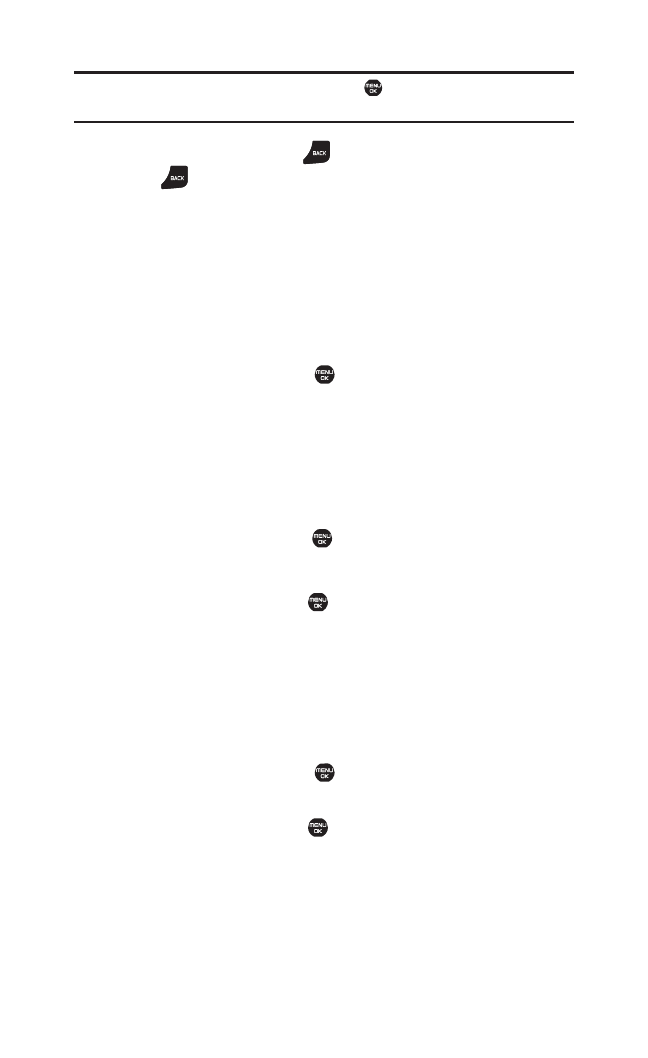
Tip: In order to insert a space by pressing , the Auto-Space setting
must be on (see page 46).
If you make a mistake, press to erase a single character. Press
and hold to delete an entire entry.
Adding a Word to the T9 Database
If a word you want to enter is not displayed as an option when
you are using T9 Text Input, you can add it to the database.
To add a word to the T9 Text Input database:
1. Press Mode (right softkey) > Add Word.
– or –
From standby mode, select > Settings > Text Entry > Add Word.
2. Enter the word using Alphabet mode and press Save (left
softkey).
To edit or erase the words you have added:
1. Press Mode (right softkey) > Text Options > My Words.
– or –
From standby mode, select > Settings > Text Entry > My Words.
2. Highlight a word and press Options (right softkey).
3. Select an option and press :
Ⅲ
Edit to edit a word in My Words.
Ⅲ
Erase to erase a word in My Words.
Customising the T9 Settings
1. Press Mode (right softkey) > Text Options > T9 Settings.
– or –
From standby mode, select > Settings > Text Entry >
T9 Settings.
2. Select an option and press :
Ⅲ
Next WordPrediction to automatically display the word
that may follow the current text input.
Ⅲ
Word Completion to show the completed words that match
the keys you have entered without entering the whole
word.
2.The Basics 27


















