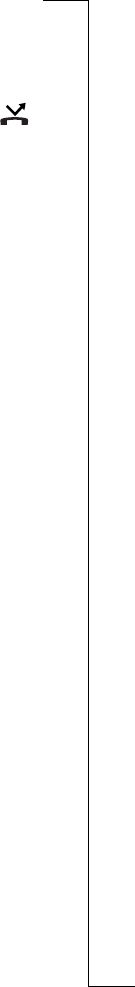
N
o
t
f
o
r
C
o
m
m
e
r
c
i
a
l
U
s
e
E
r
i
c
s
s
o
n
M
o
b
i
l
e
C
o
m
m
u
n
i
c
a
t
i
o
n
s
A
B
Security 105
To set the accept options
1. Scroll to Settings,
YES, Call options, YES, Accept calls, YES,
Accept options,
YES.
2. Select one of the following:
• From list - you only receive calls from callers in the Accepted
list. All other incoming calls will be rejected. The caller hears
a busy tone and you get no indication of incoming calls.
• From no one - All incoming calls are rejected.
• From all - You receive all calls as normal.


















