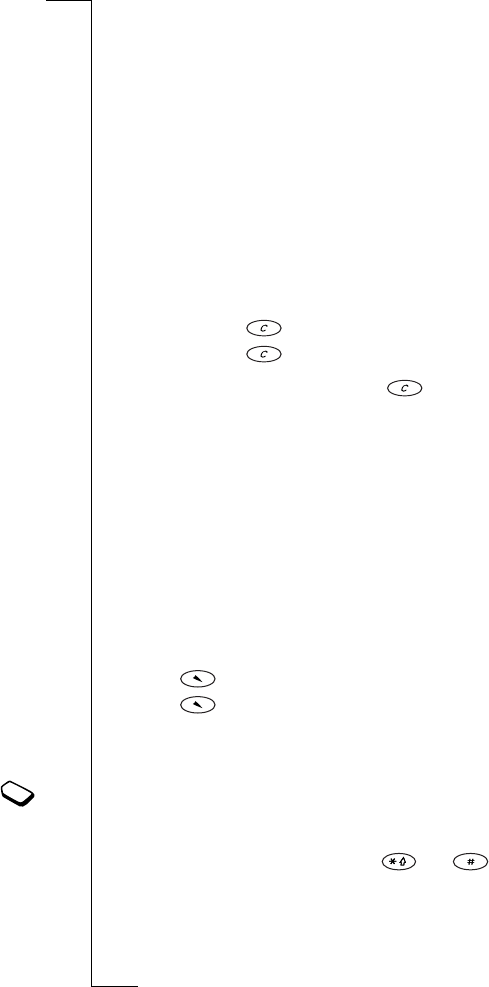
N
o
t
f
o
r
C
o
m
m
e
r
c
i
a
l
U
s
e
E
r
i
c
s
s
o
n
M
o
b
i
l
e
C
o
m
m
u
n
i
c
a
t
i
o
n
s
A
B
During a Call 15
During a Call
Earpiece Volume
During a call, you can change the earpiece volume by sliding the
volume key on the side of the phone.
• Slide up to increase the volume.
• Slide down to decrease the volume.
Microphone
During a call, you can turn off the microphone.
• Press and hold until Muted appears in the display.
• Press and hold again to resume the conversation.
Tip: Instead of pressing and holding , you can put the call on
hold by pressing
YES.
Notepad
If you want to make a note of a phone number during a call, you can
use your phone display as a notepad. Use the number keys to enter
the number. When you end the call, the number remains in the
display. You can call the number by pressing
YES.
Turn Off Tones
If you use the phone display as a notepad, the person you are talking
to hears the tone signals when you press the keys.
To turn the tone signals on or off
1. Press to go to the Ongoing call menu, press
YES.
2. Press until Turn off tones or Turn on tones is highlighted,
press
YES.
Sending Touch Tone Signals
To use touch tone services such as telephone banking or controlling
an answering machine, you need to use codes. These codes are sent
as touch tone signals (also known as DTMF – Dual Tone Multiple
Frequency tones). If you press
0–9, and during a call,
these numbers and characters are sent as tone signals. You can save
codes in your phone book, and during a call, you can send the codes
by pressing Find and send. See also “Touch Tone Services” on
page 40.


















